Latest Playstation 4 Update Allows You to Use Remote Play on Your Mac/PC
Sony releases its newest update for the Playstation 4 and it has some sweet new features like ease of gameplay with friends, an online/offline status toggle, and the “Remote Play” function for the PC and Mac. Let's take a closer look!

Sony releases its newest update for the Playstation 4. Codenamed “Musashi,” the latest 3.50 update has some nice new features like ease of gameplay with friends, an online/offline status toggle, and the “Remote Play” function for the PC and Mac. Let’s take a closer look!
https://www.youtube.com/watch?v=kxzzb4hBAkk%20
Here is the breakdown from the official Playstation blog site:

Appear Offline – Your profile will now have an option to go offline which allows you to play or watch videos without your friends seeing you. This can also be accessed by holding down the PS button.

Notification When Friends Appear Online – For gamers with “squad goals” in mind, you now have the option to be notified when your friends go online. To do this, just press the options button and select “Notify When Online.”
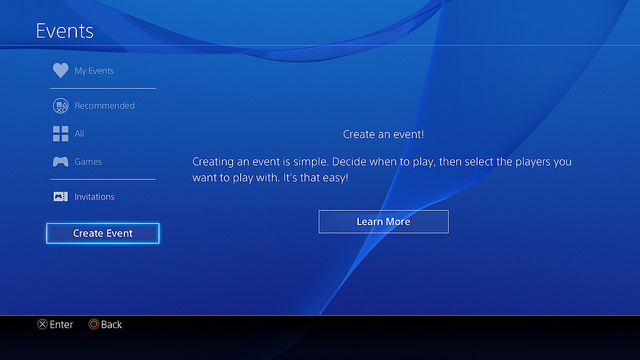
User Scheduled Events – You can now create a schedule and make invitations for your next gameplay session. This feature can also be shared to other groups and communities in the network so other gamers can join in. When the event starts, the registered users will be automatically added to the party.
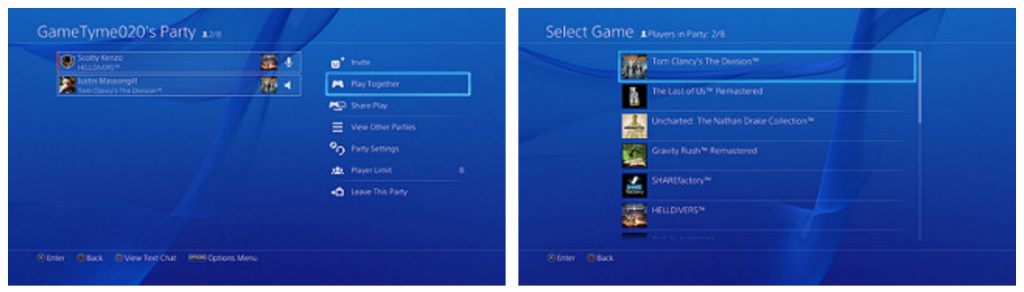
Play Together – This feature allows party members to see what each person is playing so that you can easily jump in on a specific game, or start a new game together

Remote Play for PC and Mac – Perhaps the best function in the new update. The function of remote play (previously enjoyed by PS Vita and smartphone owners) can now be accessed via a PC or MAC via the Dual Shock Controller, as long as you have the following system software:
- Windows 8.1
- Windows 10 or later
- OS X 10.10
- OS X 10.11
You’ll be able to select from the following resolution and frame rate options, depending on your Internet bandwidth.
- Resolution options: 360p, 540p, 720p (Default: 540p)
- Frame rate : Standard (30fps), High (60fps) (Default: Standard)
And the best part in all of this is that the latest update releases TODAY! So download now and enjoy! If you see any new feature we might have missed, hit us up on the comments below. Keep it here at UnGeekPH and keep on gaming!


