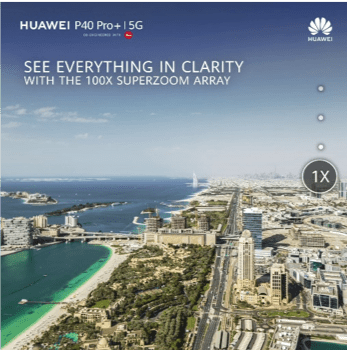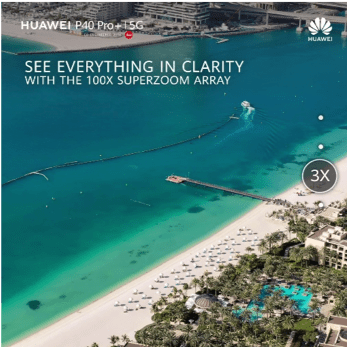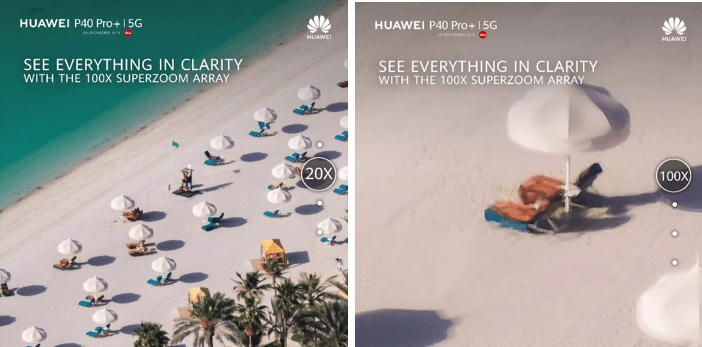If having the best camera experience is paramount to your overdue smartphone upgrade quest, then look no further than the Huawei P40 Pro+. As the most powerful entry in Huawei’s flagship P40 Series, the Pro+ significantly ups the camera game currently dominated by its sibling, the P40 (which is sitting at the top of DxOMark’s rankings at 128 points, no less).
So how else can the P40 Pro+ improve on the current best smartphone cameras on the market? For starters, there’s an upgraded Ultra Vision system implemented on the P40 Pro+ that includes a 50MP RYYB-filter lens, a pair of 100x SuperZoom sensors, a 40MP Ultra-Wide Cine Camera, and a 3D real-time Depth Sensing camera for a total of five (5) cameras. Of course, these lenses are co-engineered with Leica to ensure optics are of the highest quality.
While it’s easy to point out the Penta Camera system’s combined raw shooting power as the obvious differentiator, a host of new intelligent features elevates the camera game on the P40 Pro+ well above its competitors and even its P40 Series brethren.
AI Golden Snap’s smart editing features always find that golden shot
Collectively known as AI Golden Snap, these new features offer additional control over mundane elements that otherwise hamper that perfect shot. AI Golden Snap’s main options are Remove Passerby, Remove Reflection, and AI Best Moment, which all help fine-tune your images to best reflect your specific vision.
AI Remove Passerby ensures that perfectly-framed action shots and the like aren’t ruined by passing people or other unwanted objects. To do this, just open the camera > tap the moving picture button > snap your golden moment > go to photo editor > tap the Remove Passerby icon.
AI Remove Reflection works similarly — use the P40 Pro+ camera to snap a picture, then go to the photo editor if you find reflections streaking across the photo. Select Remove Reflection from the options and see the AI magic happen.
AI Best Moment comes clutch during action moments (sports events, dance performances, kids playing, etc.) and you want to preserve that amazing freeze frame. To use this, open the camera > tap the moving picture button > capture your exciting moment > open the Gallery > tap edit > adjust slider to choose your desired frame. The AI will even suggest an ideal frame indicated by a crown icon. Additional AI presets like 7 types of sports, facial expressions, and group photos can further hone in on your most satisfying snaps.
Accessing these intelligent features on the Huawei P40 Pro+ (and other P40 Series phones) requires the latest version of EMUI available. To do this, go to the Settings app > select System and Updates > tap Check for Updates. Make sure the software version reads EMUI 10.1.0.112 or above.
Needless to say, this confluence of imaging technologies result in a camera performance unparalleled in any scenario – whether you’re shooting at night indoors or outdoors, playing with focus or scale, emphasizing minute or grandiose details, highlighting the passage of time – the P40 Pro+ captures it all in startling vibrance and clarity.
Huawei Petal Search Widget – Your Gateway to Million Apps
Speaking of EMUI updates, version 10.1.0.131 brings another useful new feature, the Huawei Petal Search Widget. This app specializes in finding apps, news, images, and more right from your phone’s home screen. Petal Search’s integration with the AppGallery lets it find, download and install apps straight from the widget interface, as well as exploring third party sources for harder-to-find apps or games. Hundreds of new apps are added to AppGallery everyday, so there’s always something new and exciting to discover everytime you tap on Petal Search. This app can be downloaded from the AppGallery and installed on the home screen as a widget with EMUI version 10.1.0.131.
Make sure your device is updated to the latest EMUI version so you don’t miss out on Huawei’s innovative photography and search features.