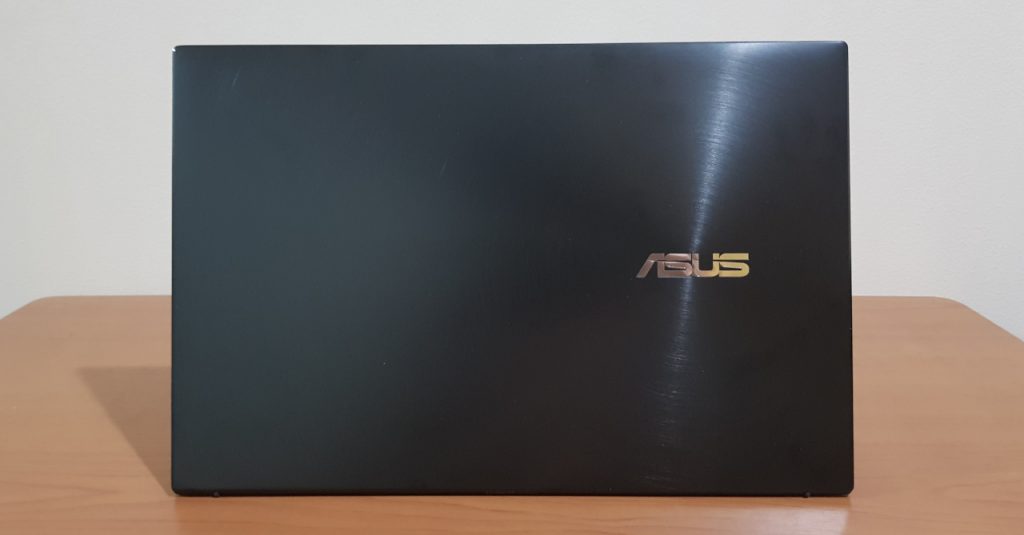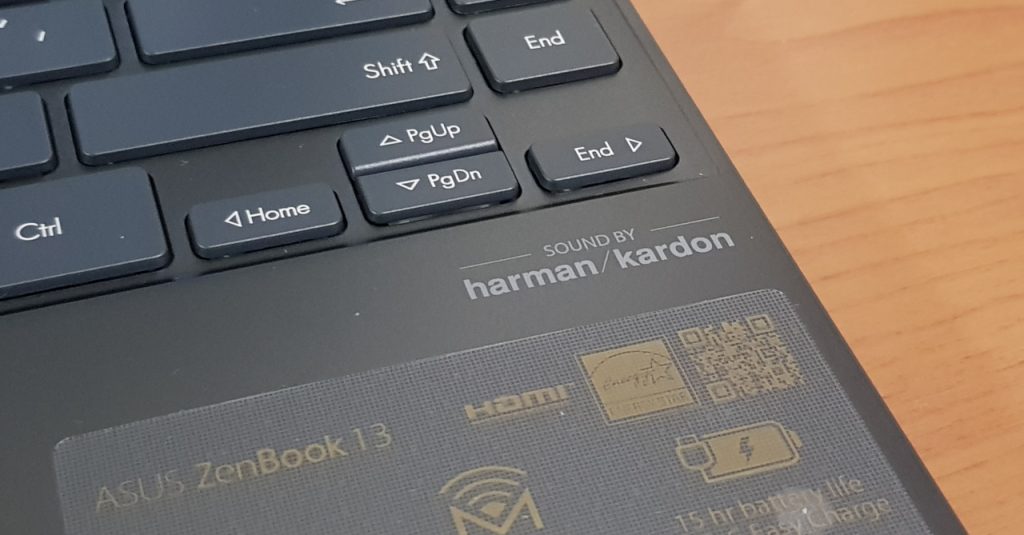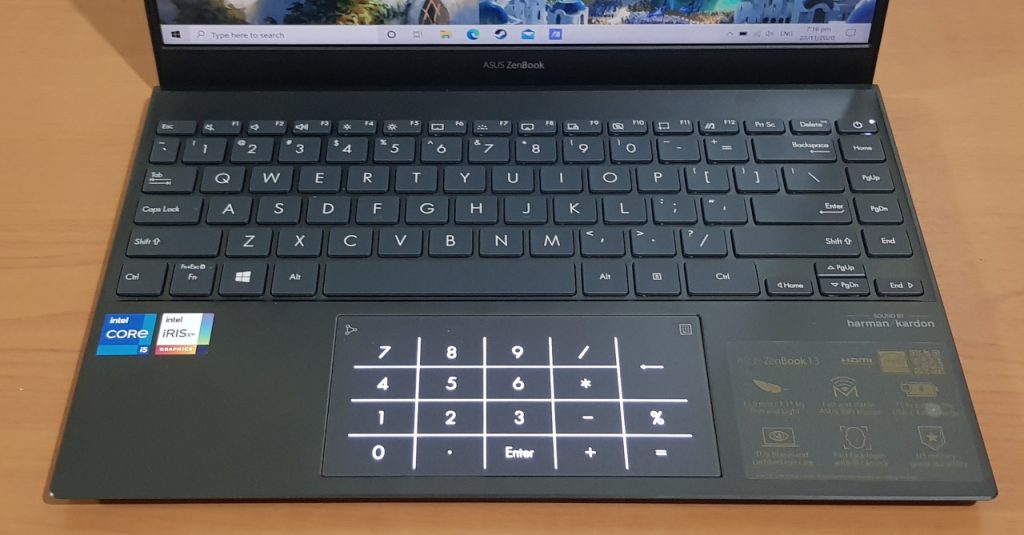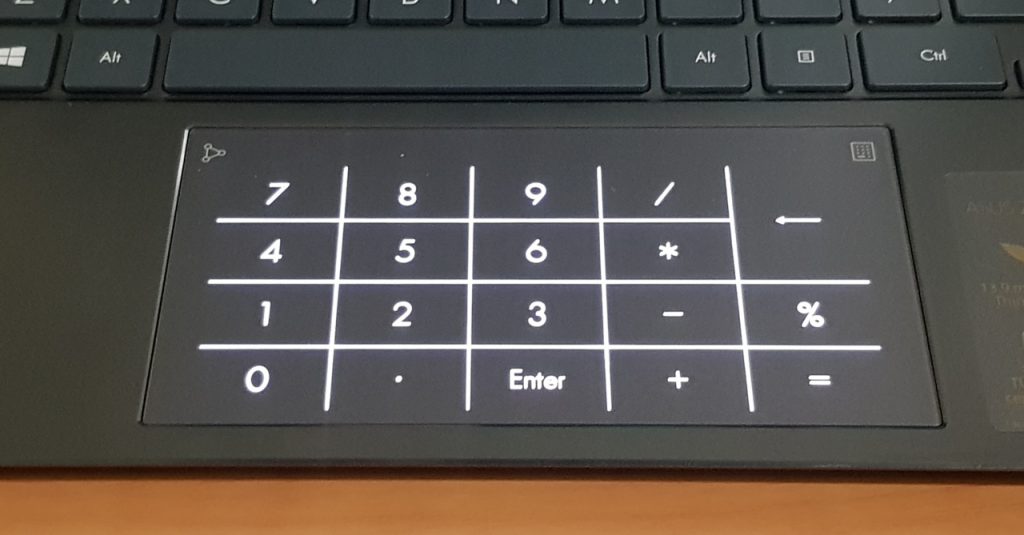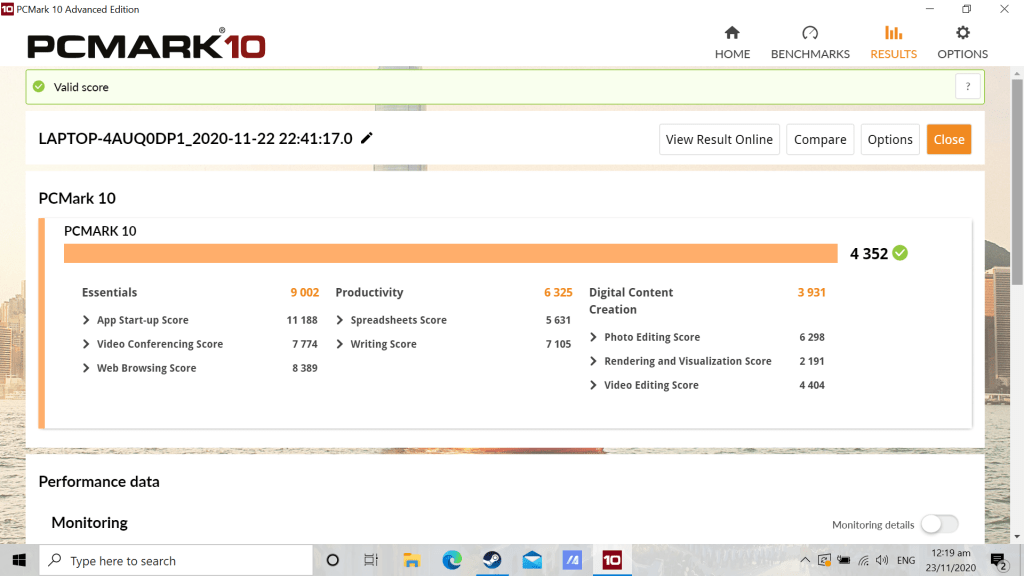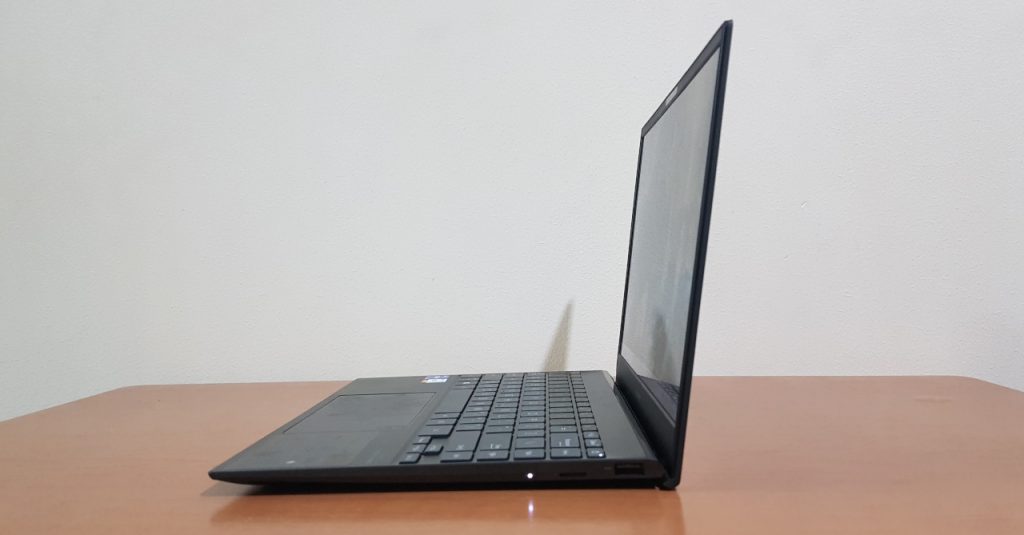Recently, we got our hands on the new ZenBook 13 UX325. While it looks almost exactly like the UX325 model released a few months back, this is a refreshed variant as it is powered by an 11th gen Intel processor. Specifically, this new ASUS laptop packs an 11th gen Intel Core i5 that’s paired with an Intel Iris Xe integrated GPU.
In our first impressions of the laptop, we found it to be quite promising. After all, it retained everything that made the previous UX325 good, all while adding a more powerful processor. To top it all off, the refreshed model does not come with a more expensive price tag.
Now that we’ve had the laptop for over a week though, does the new ZenBook deliver? Find out here in our full review of the refreshed ZenBook 13 UX325!
Geek-sthetic
As we’ve noted in our first impressions, this new ZenBook 13 UX325 retains the signature concentric circle design of ASUS ZenBook laptops. Thank to this design, coupled with the brushed metal finish, the UX325 is definitely a notebook that looks and feels premium.
Another signature design element that the ZenBook 13 packs is the ErgoLift hinge design. Introduced in previous ZenBooks, this hinge design raises the laptop when opened. Not only does this make for a more comfortable typing position, it also allows for better airflow when the laptop is used on a flat surface.
ASUS claims that the ZenBook 13 has a full suite of I/O ports; and in this regard, the ZenBook 13 UX325 does not disappoint. The laptop has 2 Thunderbolt 3 USB-C ports, a USB 3.2 Gen 1 Type-A port, an HDMI port, and a MicroSD card reader. While it may lack a 3.5mm headphone jack, the laptop does come with a 3.5mm jack to USB-C dongle inside the box. Plus, the laptop also has an ethernet port to USB-A dongle included.
Binge Watching Factor
For the screen, ASUS packed the ZenBook 13 UX325 with a 13.3” IPS-level screen which has a Full HD (1920×1080) resolution. The screen also has a 2.9mm-thin side bezels and a 12.9mm bottom bezel, meaning the display has an 88% screen-to-body ratio.
Combining its “borderless” design with the wide viewing angles provided by the IPS-level panel, the ZenBook 13 proved to be a good device to watch movies/shows on. Even though it’s a bit on the small side, it will definitely provide a good binge-watching experience.
Sound Trip
In the audio department, the ZenBook 13 has onboard stereo speakers that are tuned by Harman/Kardon. As with its predecessor, the new UX325’s internal speakers produce good quality audio, though they lack loudness (even at max volume). While the speakers are fine enough for watching videos in quiet room, headphones/external speakers are definitely recommended for a better experience.
Typing Experience
While there are some small laptops that are not that great to type on, the ZenBook 13 is not one of them. This notebook’s keyboard may seem small at first glance, but the keys did not feel all that small when I typed on it. In fact, I found it to be a great writing partner as it was comfortable to type on, plus it had a nice tactile feel for a membrane keyboard.
A nifty thing that I appreciated with the ZenBook 13 is the inclusion of the NumberPad 2.0. In case you’re unfamiliar, NumberPad 2.0 is ASUS’ signature numpad that’s integrated into a laptop’s touchpad. Thanks to this, users will be able to use a full numpad should the need arise, even if the laptop itself has a tenkeyless keyboard.
The NumberPad 2.0 isn’t always on by default though; you can turn it on or off by holding the upper right part of the touchpad.
Gaming Prowess
While the ZenBook 13 is not a gaming laptop, we still tried playing a couple of games on the new ASUS notebook. Given that it lacks a dedicated GPU, we tried out popular titles that are not too hardware intensive.
The first game we tried is Dota 2, and it ran surprisingly well on the laptop. At the lowest graphics setting and at 1080p, Dota 2 ran at a fairly smooth 80-90 FPS, with only a few dips to 60 in big teamfights.
We also tried playing Legends of Runeterra on the laptop, though we did expect the game to run pretty well on this laptop (given it is a card game that also runs on smartphones). The results were in line with our expectation as Legends of Runeterra ran at a smooth framerate at the Ultra graphics setting.
To wrap up our performance test, we ran the PCMark10 benchmark on the ZenBook 13 UX325, and it produced a score of 4352. For reference, the previous ZenBook 13 produced a score of 3251 on PCMark10, meaning the 11th gen Intel Core i5 processor provides a clear step up in performance over the 10th gen i5.
Everyday Reliability
Given the high benchmark score of the ZenBook 13, it’s no surprise that it was easily able to handle most tasks we threw at it with ease. Whether it’s browsing (with a multitude of open tabs), running office apps, or doing some photo editing, the UX325 did not slow down one bit in our time with it.
With its more powerful hardware, the ZenBook 13 should also be able to handle light video editing. But make no mistake, even with the added horsepower of the Intel Iris Xe, the UX325 is not designed to be an editing machine for pros.
For battery life, the ZenBook 13 UX325 definitely impressed! After running a 2 and 1/2 hour movie at 50% brightness and volume (with Wi-Fi on), the laptop still had 80% of juice remaining. This means the ZenBook 13 should last for upwards of 8 hours on a single charge.
Final Geek Lifestyle Verdict
Overall, the ZenBook 13 UX325 is another great ultrabook from ASUS. Thanks to its great design, quality display, and elevated performance thanks to the 11th gen Intel processor, the new ZenBook 13 is a worthy choice for working professionals and/or college students who need a reliable partner for their work/study needs.
The best part is, even with its improved performance, it’s priced at PHP 54,995–the same as its predecessor which packs a 10th gen Intel processor.
| ASUS ZenBook 13 (UX325EA) Specs | |
| CPU | Intel® Core™ i5 1135G7 Processor |
| Display | 13.3” Full HD (1920 x 1080), 16:9 aspect, anti-glare screen, 300nits brightness displayFour-sided frameless NanoEdge design with 88% screen-to-body ratio2.9mm-thin side bezel and 12.9mm bottom bezel1 IPS-level wide-view technology |
| Operating system | Windows 10 Home |
| Graphics | Intel® Iris® Xe Graphics |
| Main memory | 8GB 4266MHz LPDDR4X |
| Storage | 512GB PCIe® NVMe™ 3.0 x2 M.2 SSD |
| Wireless | Intel WiFi 6 with Gig+ performance (802.11ax)Bluetooth 5.0 |
| Camera | 3D IR HD camera with Windows Hello support |
| I/O ports | 2 x Thunderbolt™ 4 USB-C® (up to 40Gbps)1 x USB 3.2 Gen 1 Type-A (up to 5Gbps)1 x Standard HDMI 1 x MicroSD card reader |
| Audio | ASUS SonicMaster stereo audio system with surround-sound; smart amplifier for maximum audio performanceArray microphone with Cortana and Alexa voice-recognition supportCertified by Harman Kardon |
| Battery | Up to 15 hours battery life4 (all other models)67Wh 4-cell lithium-polymer battery65W power adaptor Plug Type: USB-C® (Output: 20V DC, 65W) (Input: 100-240V AC, 50/60Hz universal) |
| Colors | Pine Grey, Lilac Mist |
| Dimensions | Height: 1.39cmWidth: 30.4cmDepth: 20.3cm |
| Weight | 1.11Kg |