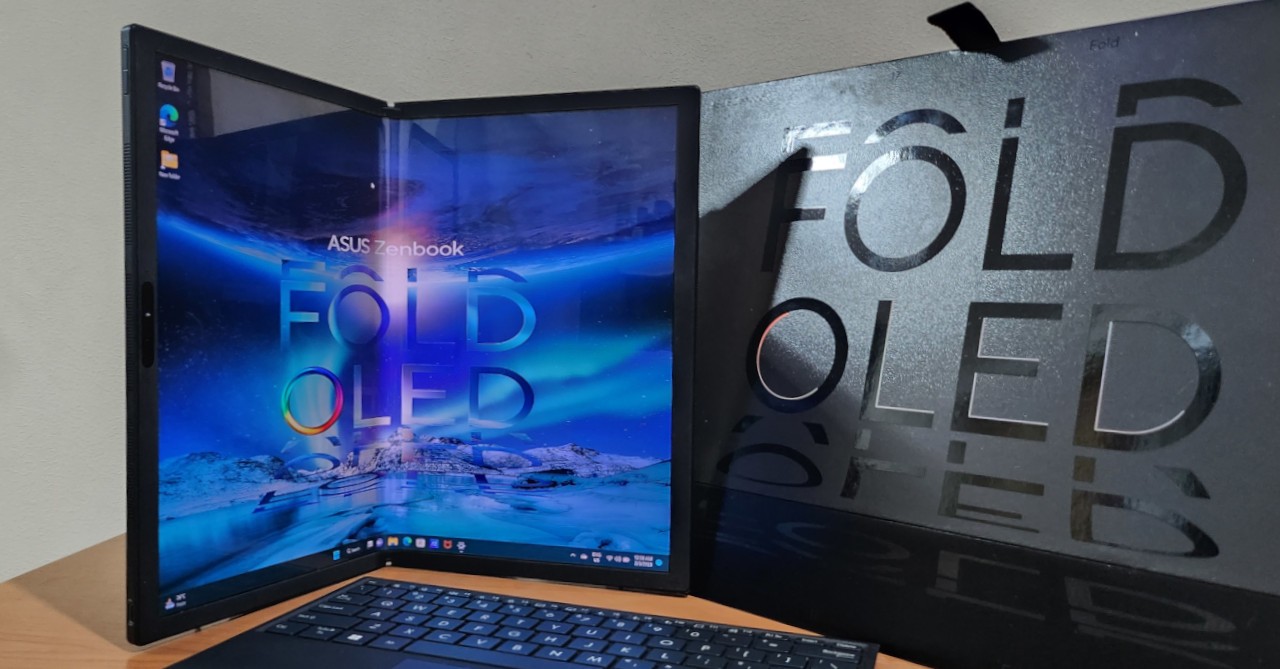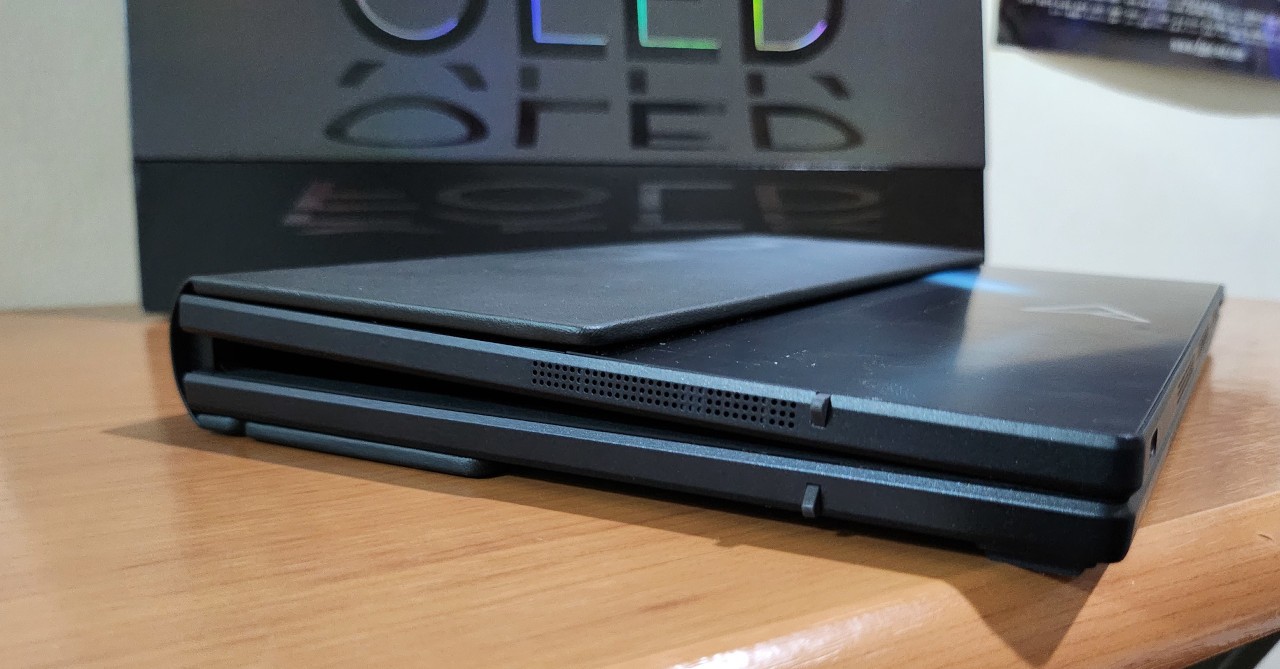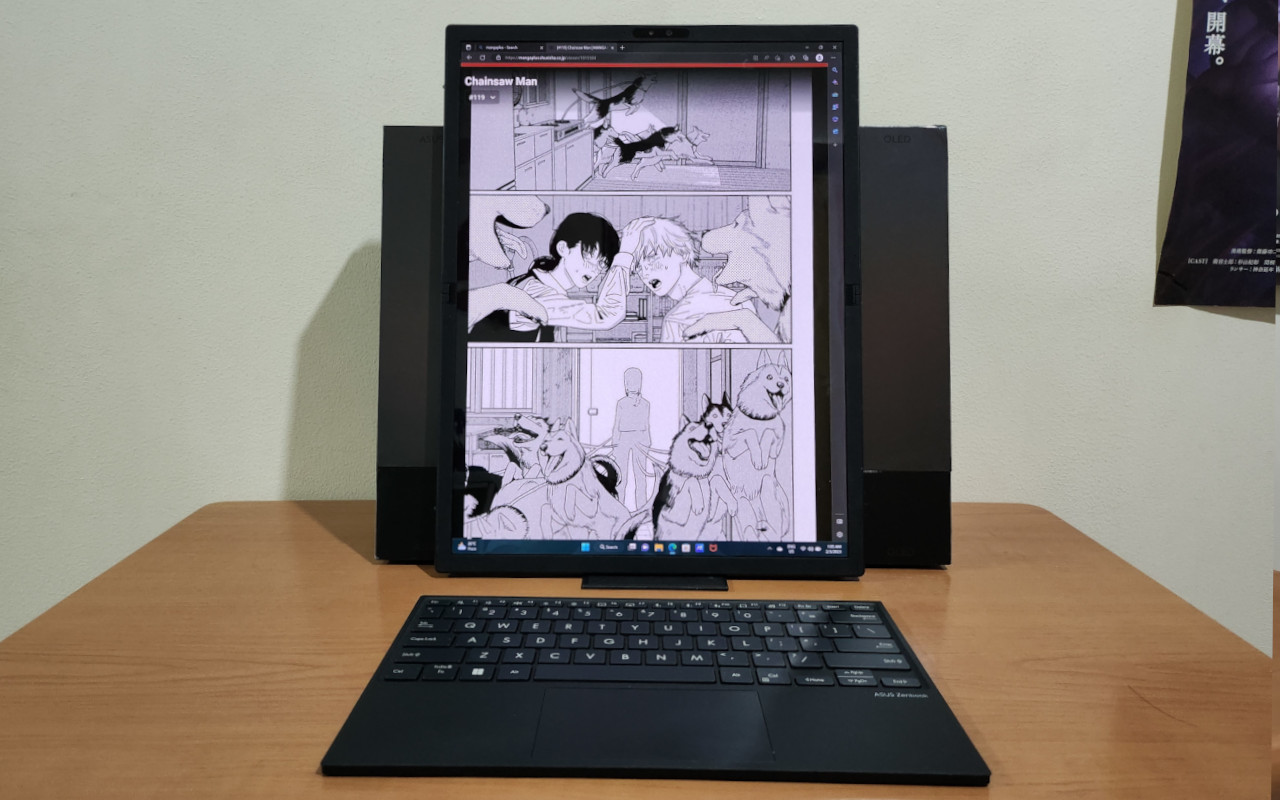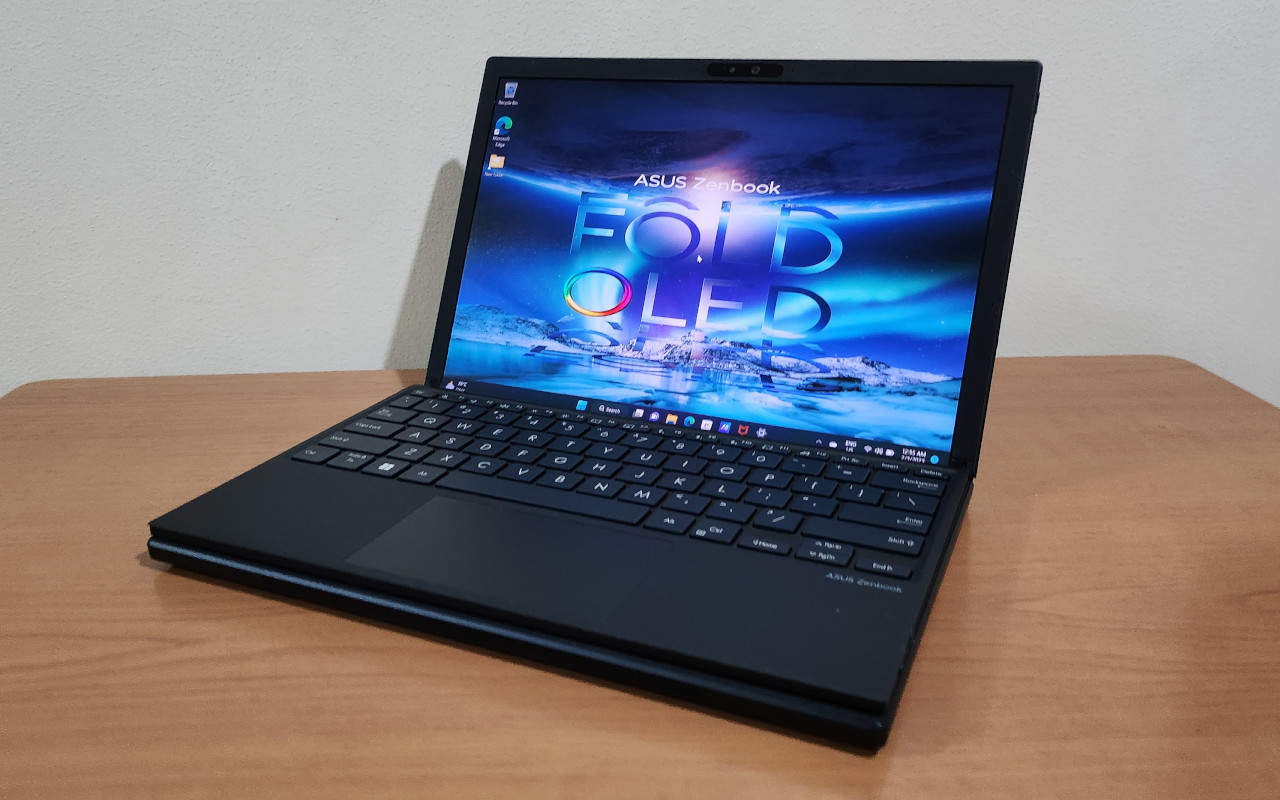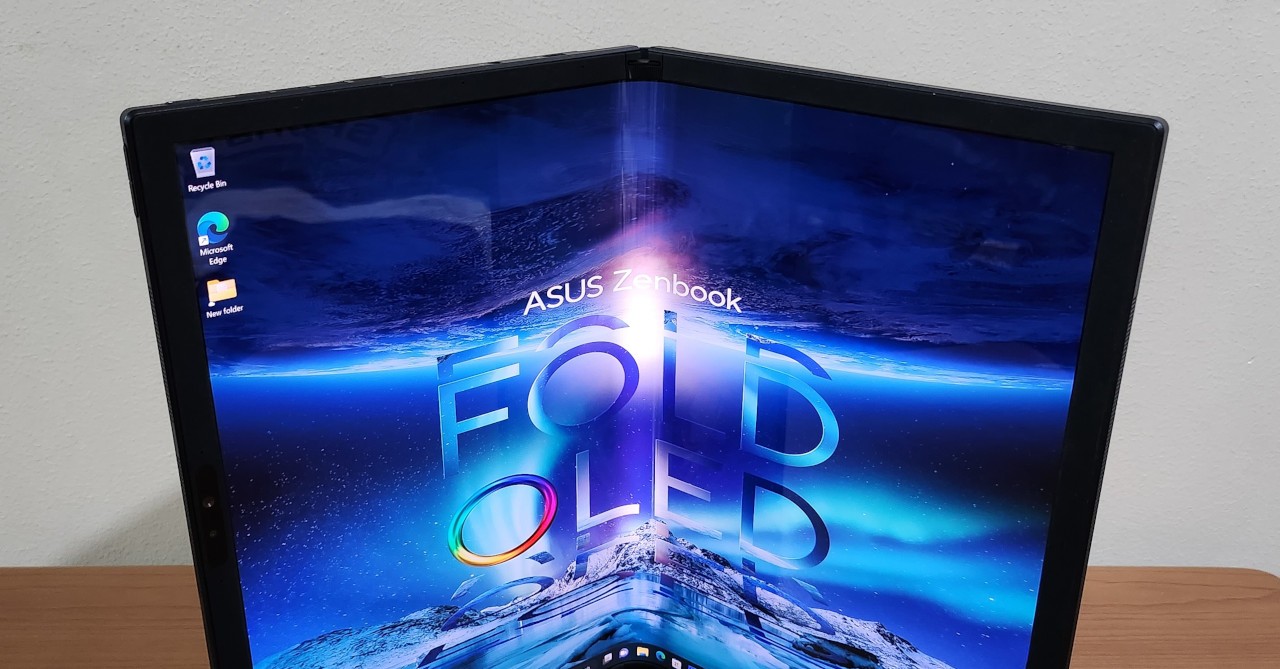Officially unveiled in early 2022 and released a few months after, the ASUS Zenbook 17 Fold OLED is no doubt one of the most impressive laptops that you can get right now. After all, while foldable phones have become trendy, foldable laptops are still something that seemed to be a few years away; until now that is.
While a foldable phone makes a strong case for its enhanced portability, a foldable laptop like the Zenbook 17 Fold is a much more intriguing proposition. After all, thanks to its foldable display, the device promises to be multiple devices in one — be it a laptop, a large tablet, an ebook reader and even an all-in-one desktop replacement.
Of course, while it’s great in theory, not all devices live up to the expectations in practice. So, does the Zenbook 17 Fold live up to the hype? Find out here in our review!
(NOTE: While the Fold’s unique form factor makes it more of a hybrid device, we’ll be referring to it as a “laptop” for this review)
Geek-sthetic
Calling the Zenbook Fold a stand-out design-wise is an understatement. After all, it’s one of the few foldable laptops in the world, and it’s the first to be officially launched in the Philippines.
So, whether you’re in an office or in a cafe, this laptop is guaranteed to be a head-turner. Though because of this, you’ll want to be careful with the laptop.
From the back and when folded, the Zenbook 17 Fold looks like a big notebook. Though it does feature the newer Zenbook logo on the cover which shows that this is indeed an ASUS laptop and not just some book.
Foldable display aside, the laptop’s design is a bit subdued and low-profile. As we’ve said in our other Zenbook reviews, we’re big fans of the ASUS laptop family’s designs, and that is also the case with this foldable model.
What’s also interesting about the laptop is that its hinge is protected by a cover that doubles as a nice, grippy surface where you can hold the laptop when folded. This also makes it feel grippy in case you want to hold it like an ebook reader.
As for durability, we have to admit that we’ve been careful when handling this laptop. Though it does feel well built, and it’s hinge should last for quite a while even if you open and close it multiple times a day (at least according to ASUS). You also shouldn’t worry about the laptop if you put it inside your bag as it felt sturdy, especially when folded.
Form Factors
The Zenbook Fold’s X factor is definitely its ability to, well, fold. When unfolded, the laptop’s 17.3-inch 2560 x 1920 foldable OLED screen looks like a huge tablet, almost rivaling that of dedicated drawing tablets.
This mode is definitely a nice fit for users who want to collaborate with teammates during a work meeting or session, much more so than a typical laptop that can fully fold flat.
Next, we have probably my favorite mode — the desktop mode. When fully unfolded, you can rest the laptop on its box or via a built-in kickstand. With this, you get a device that can rival the size of even dedicated all-in-one desktops, all while being portable. The laptop also comes with a matching bluetooth keyboard so you can set this desktop mode up pretty much anywhere.
Many laptops are billed as desktop replacements, but even 17-inch laptops can’t compare to the screen real estate that the Zenbook Fold OLED has. This makes it in interesting device for those that truly want one device for their at home and on the go needs.
Another thing that even many all-in-ones can’t do is a vertical mode. Typically, this is reserved for dedicated monitors with adjustable stands. But the Zenbook Fold can be configured in this vertical mode — perfect for a variety of use cases where vertical screen space is required.
Personally, as a big manga reader, I was impressed by how great this mode was for reading manga as it gave me the best view possible of the various titles that I’m reading. Plus, the laptop auto-rotates the screen when you put it on the vertical mode. And while Windows hasn’t always been the best with its auto-rotate feature, we found that it worked reliably on the Fold.
Speaking of reading, the Zenbook 17 Fold also has this ebook reader mode if you want to use it with one hand. Again, this was another nice mode for reading manga or books as you can hold it up with just one hand. Though the use cases for this mode aren’t as varied as the others.
We also have the extended laptop mode. Think of it like a supercharged version of ASUS’ dual-screen Zenbook Duo laptops. Basically, you get a main screen with an equivalently-sized screen at the bottom.
What also makes this great is that the laptop has options for you to snap and fit apps on the top and bottom parts. You can open up to four at the same time which is great for multitasking.
Finally, we have the laptop mode. By putting the included magnetic wireless keyboard on top of the display, the device’s screen adjusts and lets yo use it as you would a typical laptop. While it’s smaller and a bit chunkier than most laptops in this mode, it’s still nice to have the option if you are working on a smaller table or if you want to put it on the top of your lap (it’s still a laptop after all).
There have been many laptops that promise multi-purpose usability, but the Zenbook Fold blows them all the way thanks to its various form factors. Think of it like a combination of a 2-in-1 laptop, an all-in-one desktop, and even a dual-display laptop, all without sacrificing portability and usability. For a first-gen product, we were definitely impressed in this regard.
Binge Watching Factor
Given the huge display, we found that the Zenbook 17 Fold was a great partner for binge-watching, especially as the viewing experience is much closer to proper desktops than most laptops.
Sure, it’s square-ish aspect ratio means you’ll get big black bars at the top and bottom for most widescreen shows, but these shouldn’t prove distracting as the screen uses an OLED panel. Because of the deep blacks, the huge letterboxes weren’t an issue for us. The OLED screen also makes the display output nice and vibrant.
Sound Trip
As with most other ASUS laptops, the Fold features Harman/Kardon-tuned speakers. While we didn’t expect much from the laptop given its small size, we were impressed by the onboard speakers when we tried it for music-listening and movie-watching.
Sure, having external speakers or headphones (the laptop has a 3.5mm combo jack) is still recommended, but the onboard speakers had surprisingly loud output — louder than many other laptops in fact. Plus, the sound quality isn’t half bad for a laptop.
Typing Experience
Now, when it comes to typing, using the magnetic keyboard is a must. Sure, you can use the on-screen keyboard if you wish, but we found it to feel unnatural and uncomfortable.
Thankfully, the included wireless keyboard feels fairly nice to type on. While other laptops are better in this regard, the Zenbook OLED’s keyboard isn’t half bad. Though do take note that it needs to be charged via USB-C as it won’t charge on its own through the laptop (unlike some tablet styluses). Charging it is easy enough, but it’s worth keeping in mind as there were times that I forgot to charge it and ended up having to whip out a power bank to use it.
On the flip side, the slimness of the keyboard means you can fold it inside the Zenbook if you need to bring it. While it adds a bit of thickness, this is a good design decision as you won’t have to bring it with you separately if you’re going outside.
Everyday Reliability
First generation products like these always carry a certain risk, though we were pleasantly surprised by how reliably the laptop performed for day-to-day tasks. We didn’t experience any software issues, nor did we have problems with its auto-rotation, keyboard connectivity, and snapping of apps to the screen in various configurations.
What you do need to keep in mind is that specs-wise, the Zenbook 17 Fold isn’t exactly a flagship-level laptop. While we were hoping for it to have an Intel H-series processor, it is instead powered by a 12th Gen Intel Core i7-1250U CPU with Intel Iris Xe graphics — no dedicated GPU on this device.
Having no dedicated GPU is understandable given some sacrifices had to be made for it to have a unique form factor. Though the fact that it doesn’t have an Intel H-series processor (or the AMD equivalent) limits it to only light content creation, making it more of an office laptop. No, you won’t be editing lengthy videos on this device, though you should still be able to work on spreadsheets.
For MS Office work, browsing, and streaming movies/shows, the i7-1250U kept up well enough. Though again, it would’ve been nice for it to have an H-series processor so that it can handle more content creation work.
One possible reason for the U-series processor is for battery life. When using it on laptop mode (essentially with only half the screen on), you can get around 7-8 hours on a single charge, give or take. Though the battery life will be cut to around 5 hours if you use the full 17-inch display in the desktop or tablet mode.
Another thing that could be improved is the I/O. While it’s nice that ASUS packed the Zenbook Fold with a 3.5mm headphone jack, it only has two USB-C Thunderbolt 4 ports. This means you’ll need dongles, especially if you’re going to charge it as that would automatically occupy the first port.
The foldable form factor is definitely a limit for I/O, though it would’ve been nice to at least get more Thunderbolt 4 ports so that there’s easier access to it for dongles.
ASUS Zenbook 17 Fold OLED – Final Geek Lifestyle Verdict
The ASUS Zenbook 17 Fold OLED is an impressive laptop thanks to its foldable display that lets it be configured into various modes, making it a true all-in-one device.
As a first-gen device, there are definitely some points of improvement, mainly in the I/O and performance departments. It only has two Thunderbolt ports which limits its connectivity and means you are required to have a dongle to use it.
For performance, the U-series processor could keep up with work-related tasks and media consumption, though it lacks the power for heavier content creation and gaming.
So, is the Zenbook 17 Fold OLED worth its PHP 219,995 price tag? Here’s the thing, devices like these are not for the average user. Instead, it’s for someone who is seriously interesting in cutting edge tech. And if you’re someone that wants the latest innovative devices above all else, the Zenbook 17 won’t disappoint.
Sure, it could use more power, but for a first-gen devices, ASUS definitely knocked it out of the park when it comes to usability. Because of this, we’re definitely excited to see the next-gen Fold laptop.
ASUS Zenbook 17 Fold OLED Specs:
- Processor: 12th Gen Intel® Core i7-1250U
- Installed Memory: 16GB
- Operating System: Windows 11 Home
- GPU: Intel Iris Xe Graphics
- Storage: 1TB SSD
- Display: 17.3-inch, 2560 x 1920 foldable OLED
- Ports:
- USB-C Thunderbolt 4 2x
- 3.5 mm headset and microphone 2-in-1 jack × 1
- Price: PHP 219,995
Interested in getting one for yourself? You can check where to get one for yourself on the ASUS website. Each purchase comes with an MS Office Home & Student 2021 lifetime license, as well as ASUS Global Warranty (2 years) and ASUS Platinum Warranty (1 year), both of which run simultaneously.
Also, the laptop is available in the Philippines in incredibly limited quantity. Specifically, only 100 units were made available in the country.