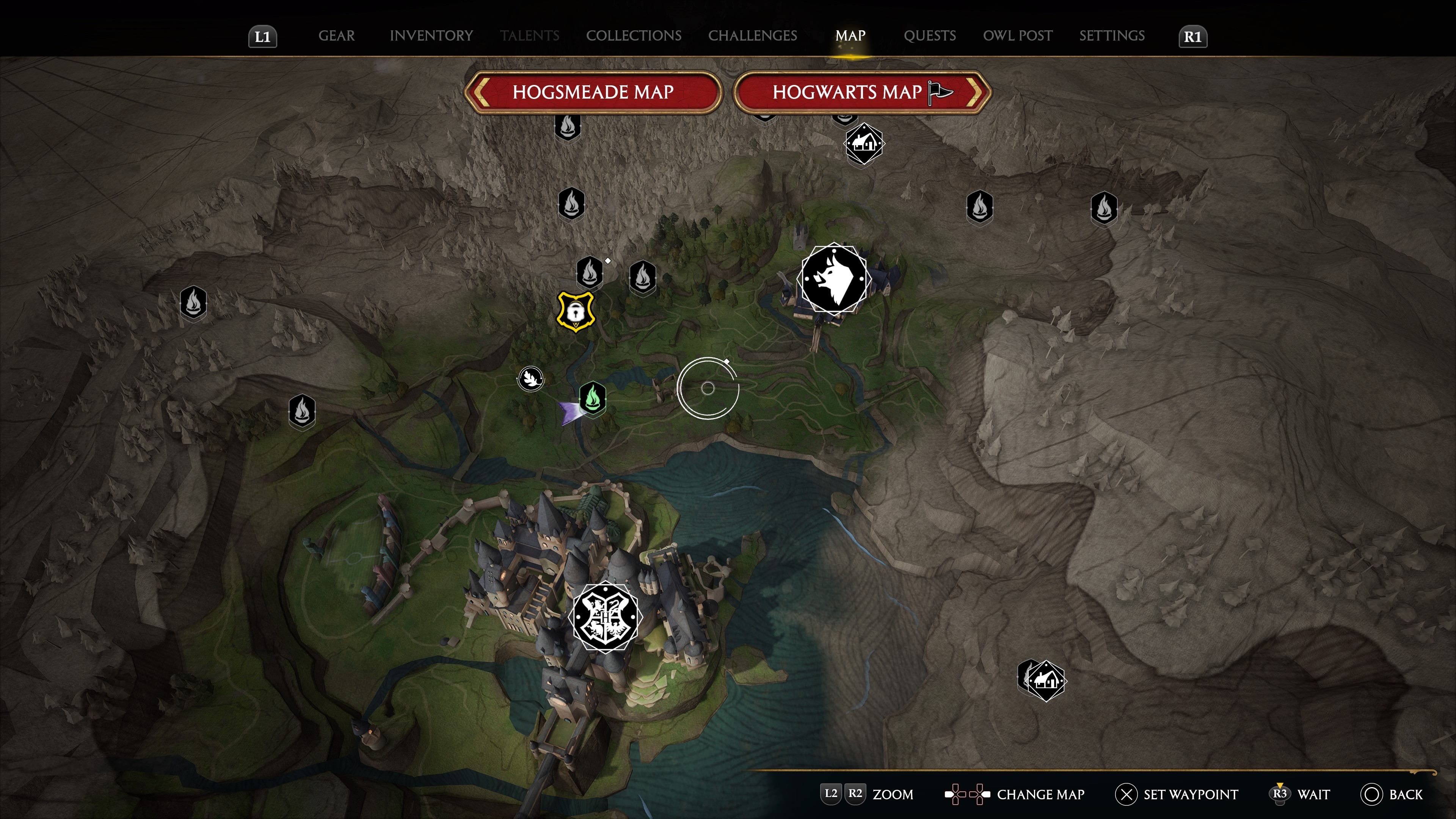Hogwarts Legacy: How to Change the Time of Day
How do you change the time of day in Hogwarts Legacy? This is a feature that is far too common in any RPG – here's how in this game.

How do you change the time of day in Hogwarts Legacy? This is a feature that is far too common in any RPG as no one is patient enough to wait for the day-and-night cycle to pass by naturally. Especially in Hogwarts Legacy, there are certain missions that won’t advance until it is at a certain time of day. In this quick Hogwarts Legacy guide, we’re going to show you how to change the time of day.
How to change the time of day
In order to shift between day and night in Hogwarts Legacy, you first have to open up the map screen. At the bottom right, you’ll see an option that says to press R3 to WAIT.
If it’s daytime, you’ll quickly shift to nighttime and vice versa. You can Wait anytime, anywhere in Hogwarts Legacy except in the Room of Requirement.
For the main campaign, the game will change the time of day for you but it’ll be up to you to WAIT in order to progress certain side missions and even for particular collectibles to show up.
Hogwarts Legacy is out now on PS5, PS4, Xbox Series X|S, Xbox One, Nintendo Switch, and PC.
For more help with the game, you can check out our guide on how to open Puzzle doors here.