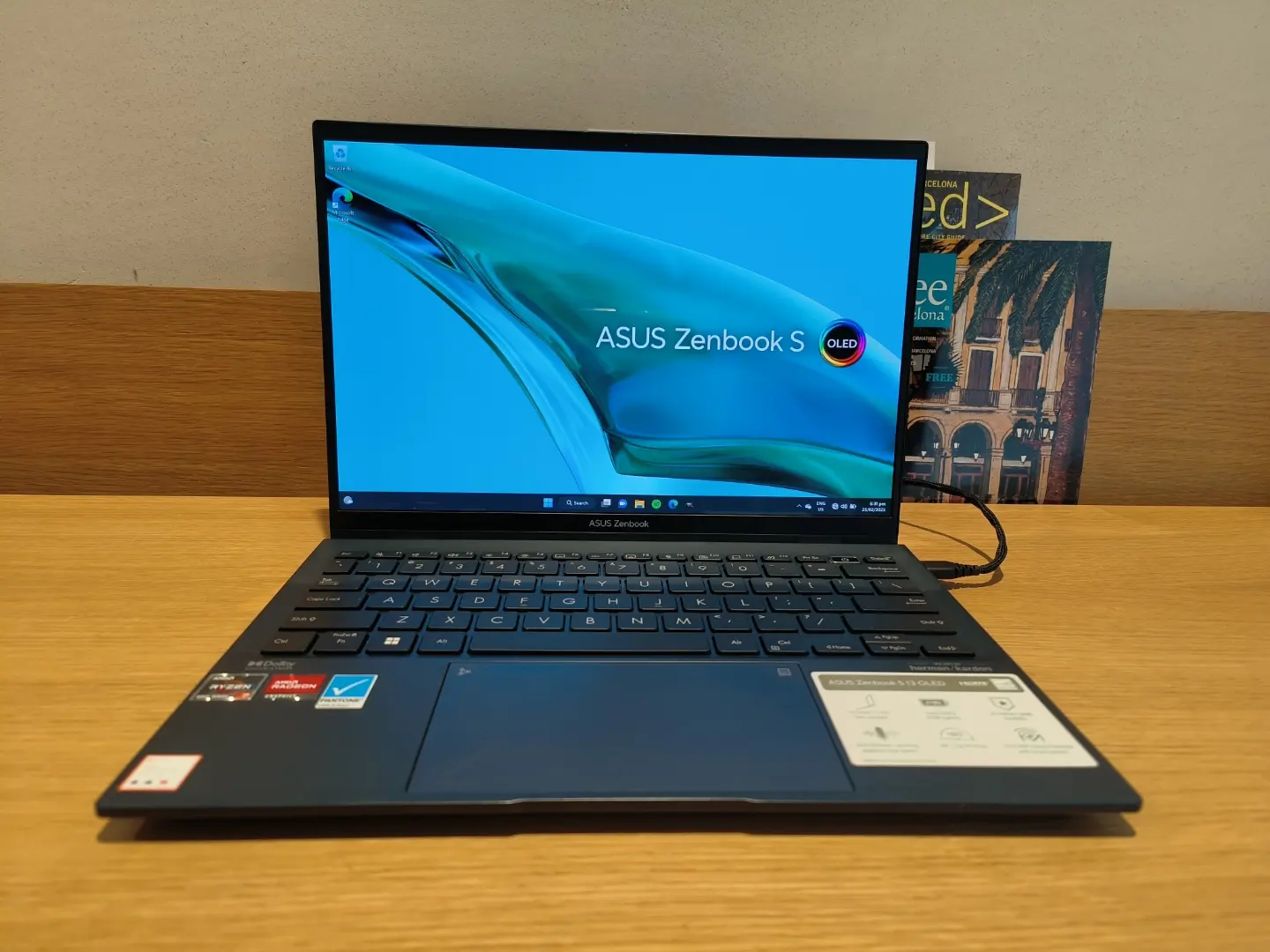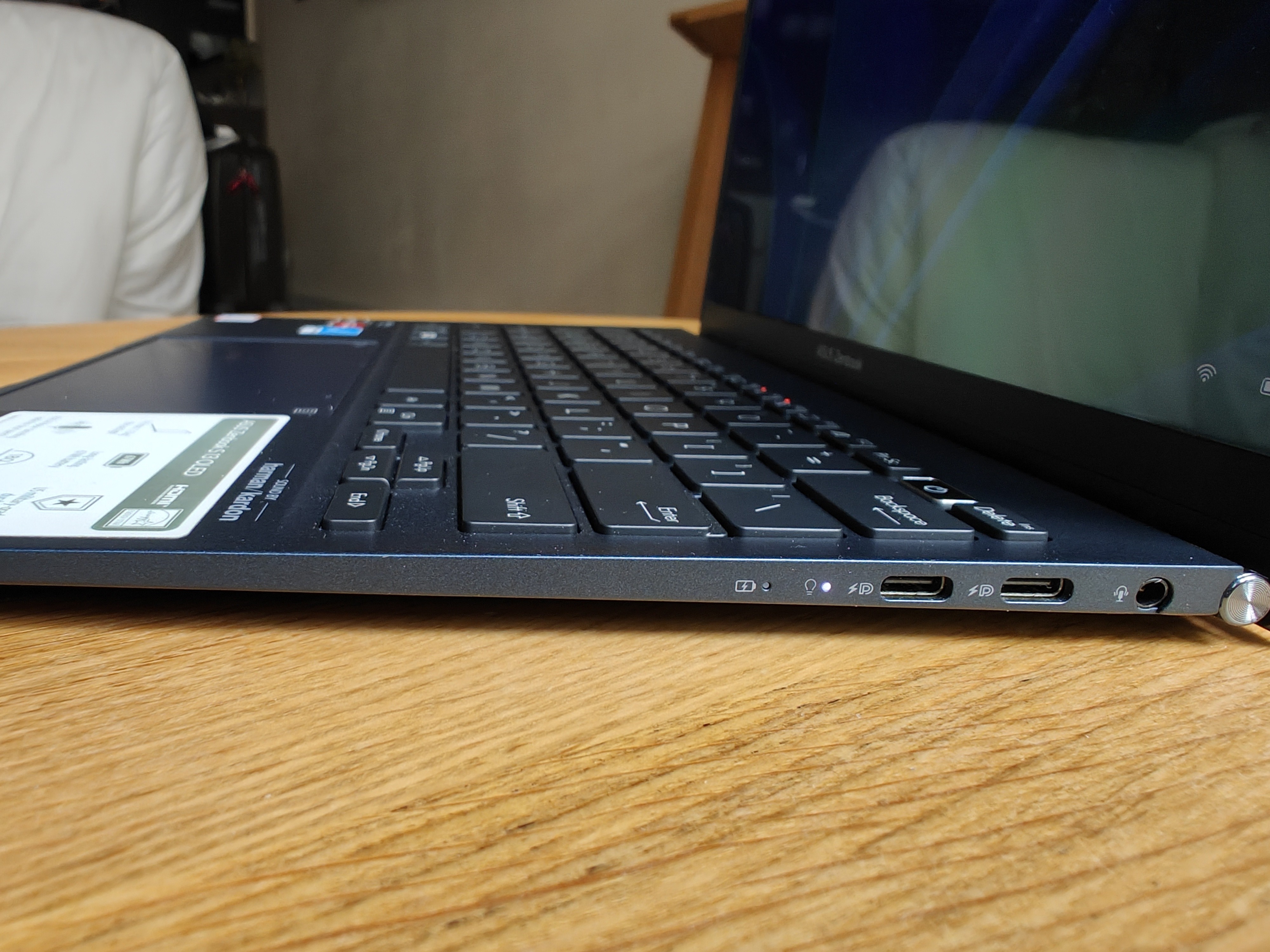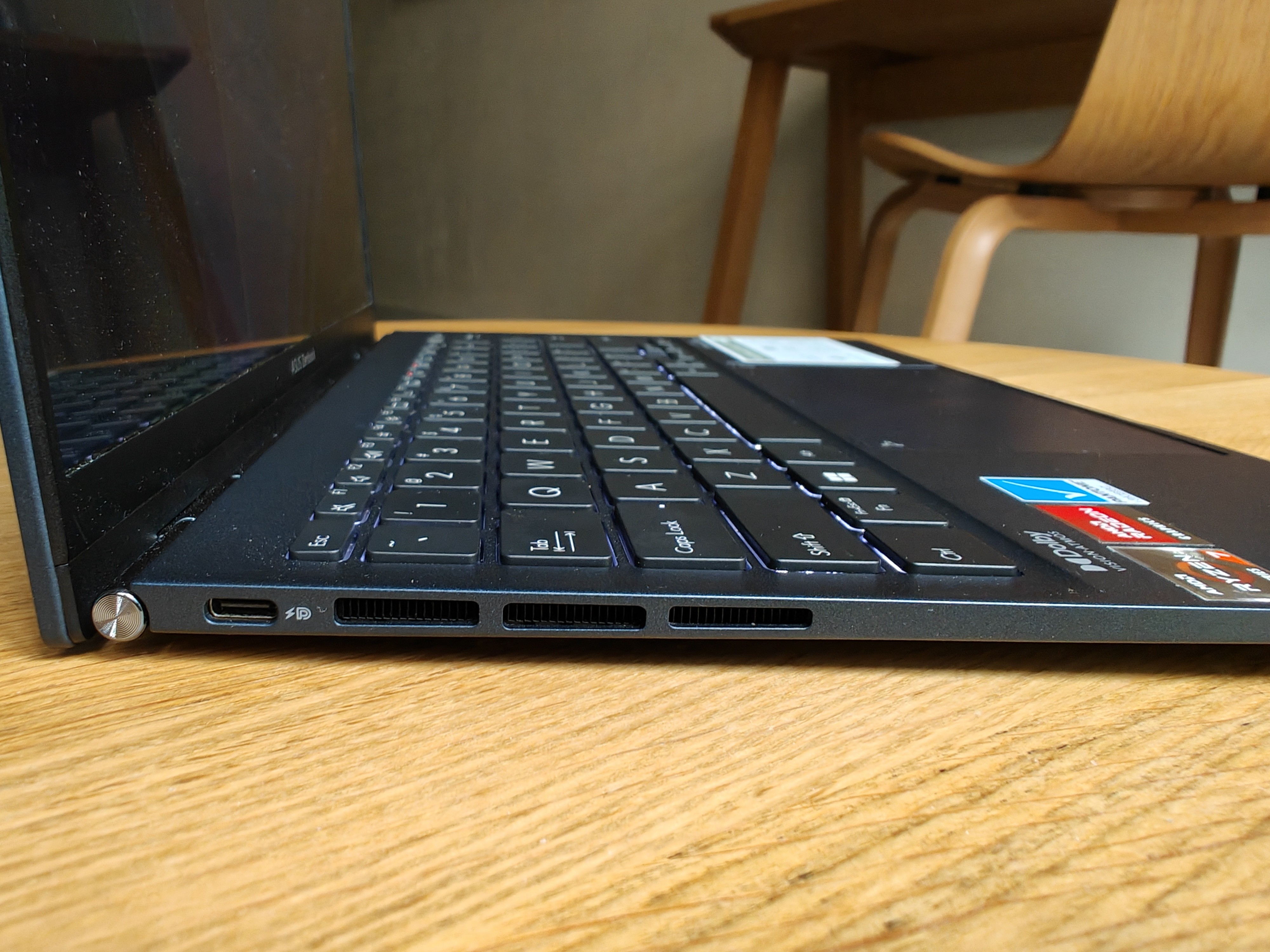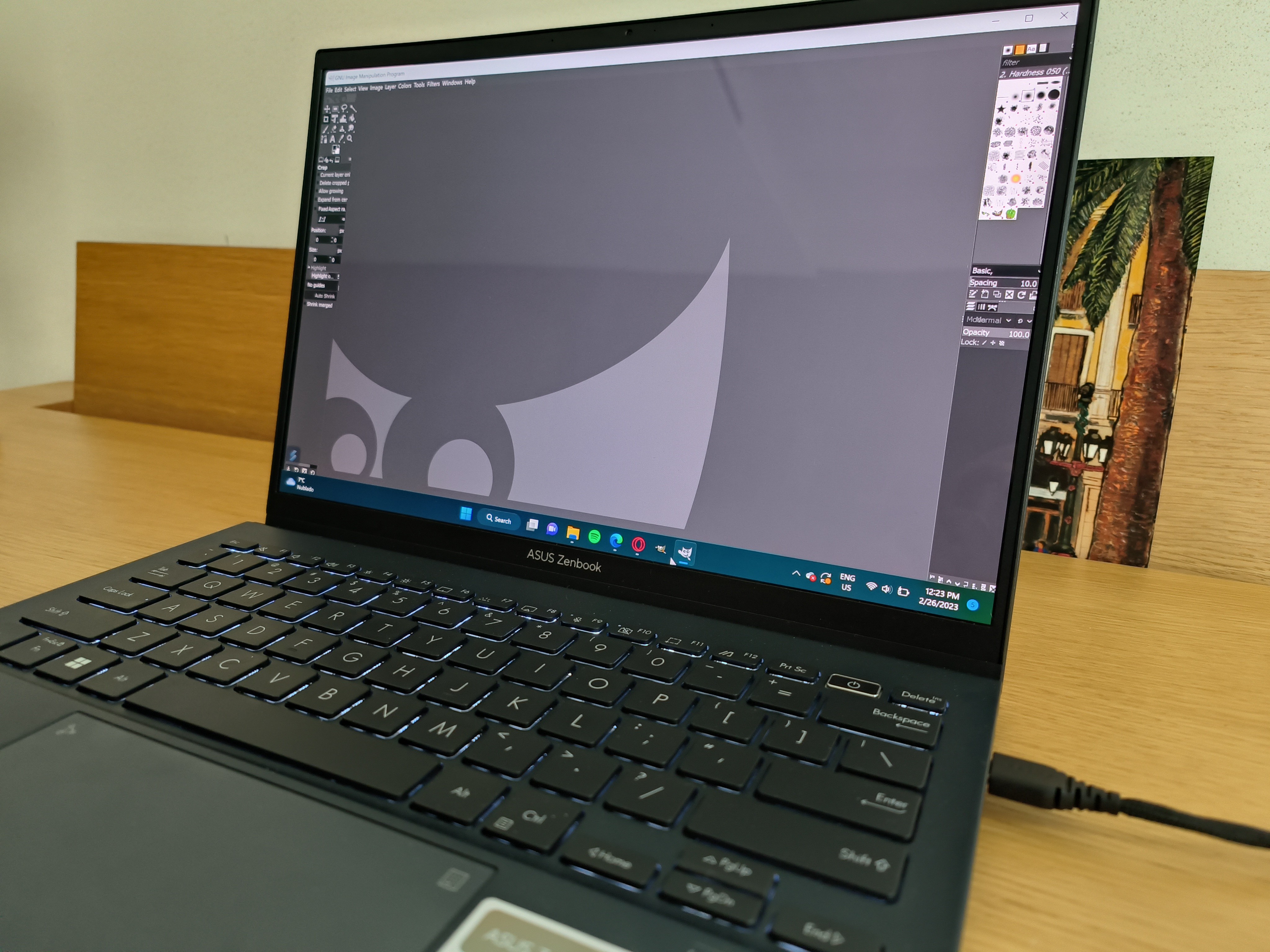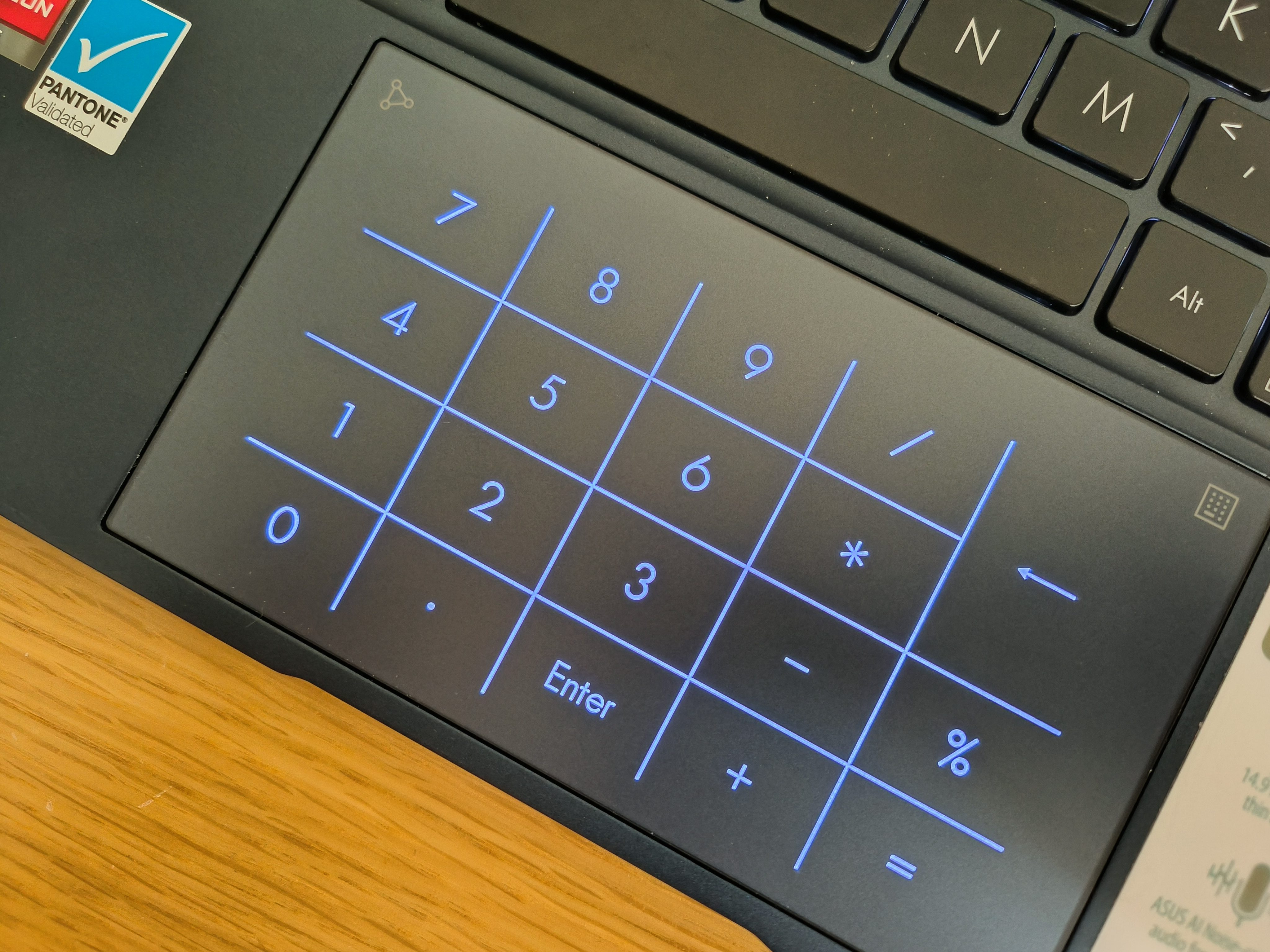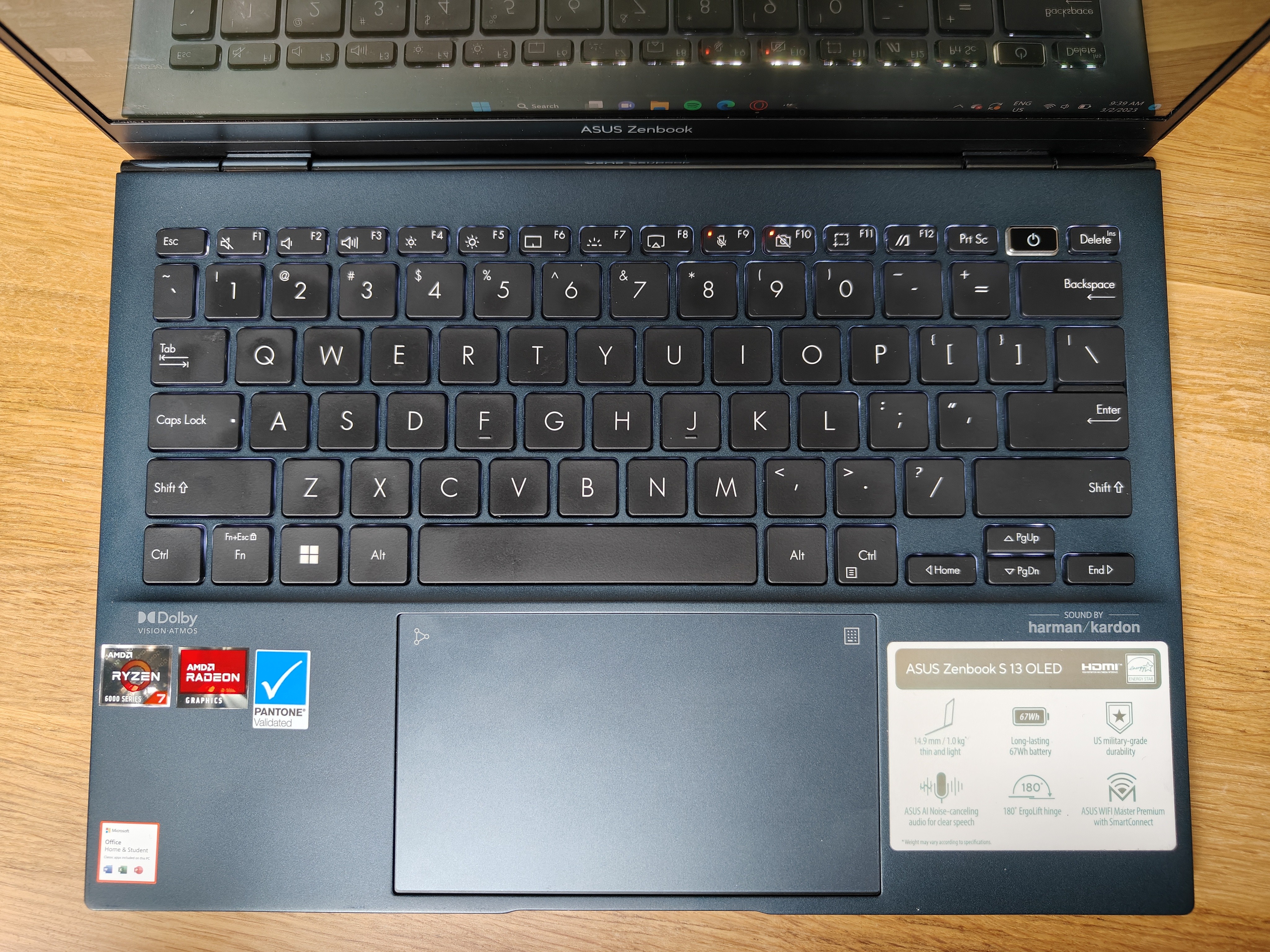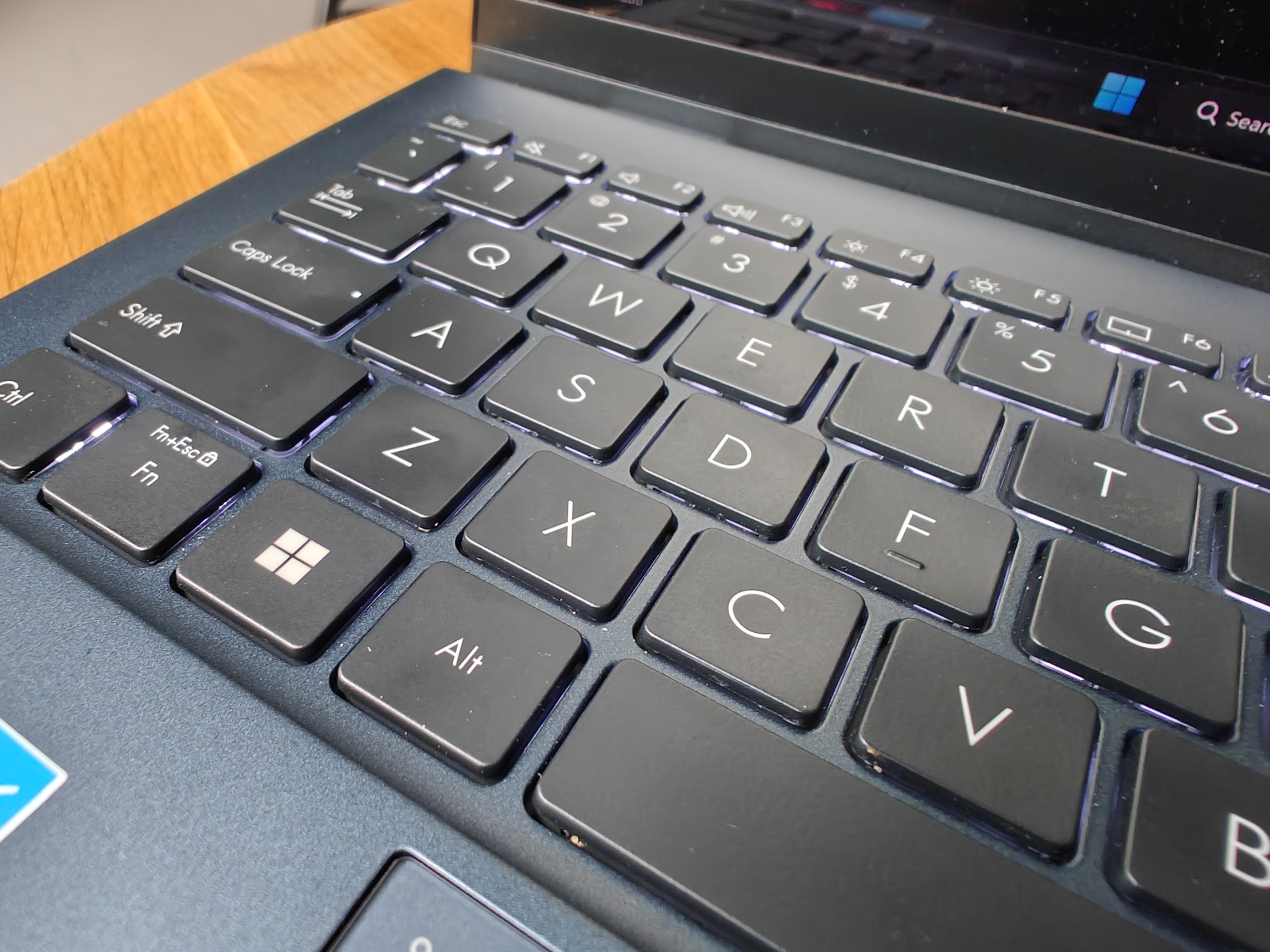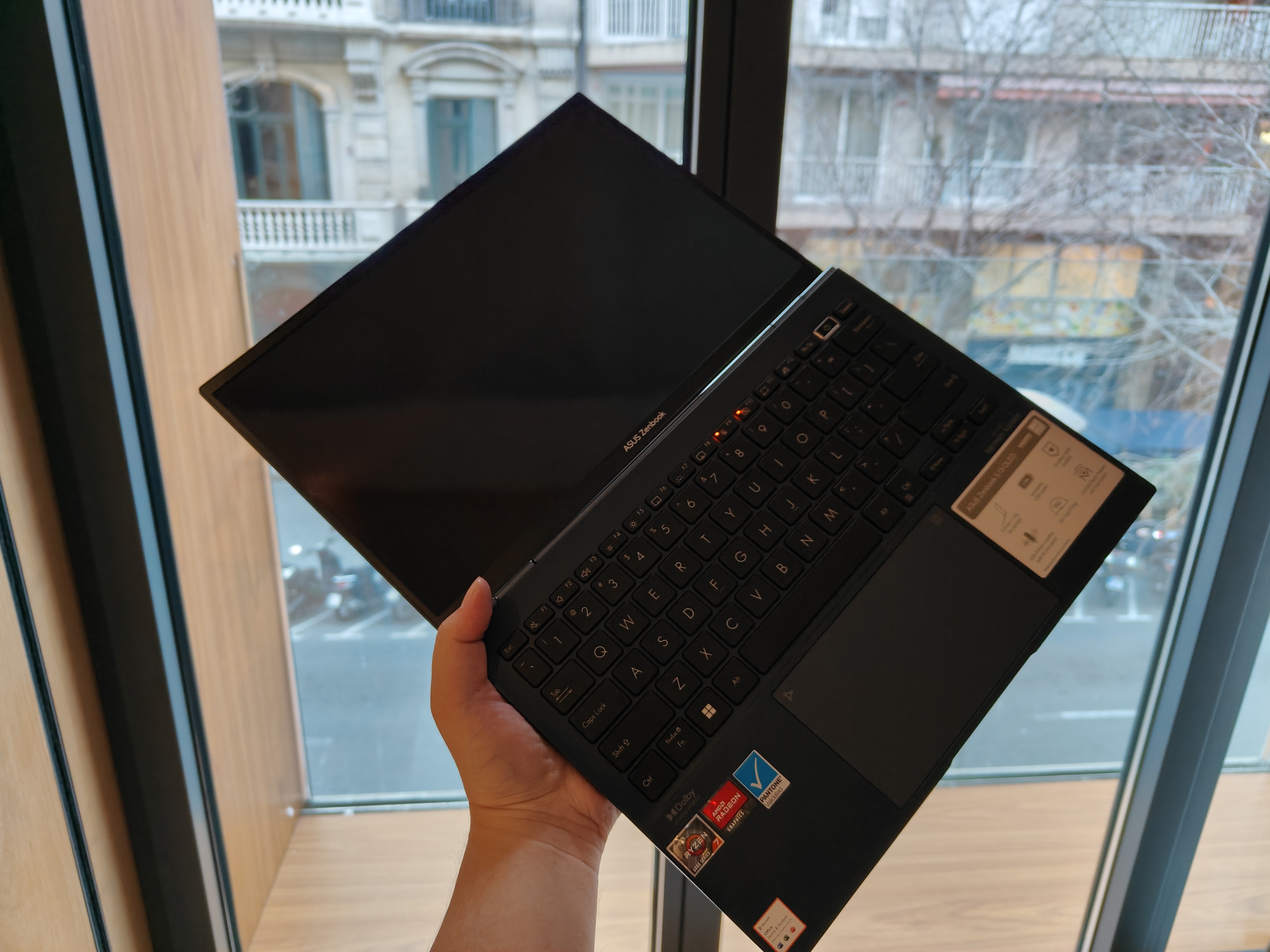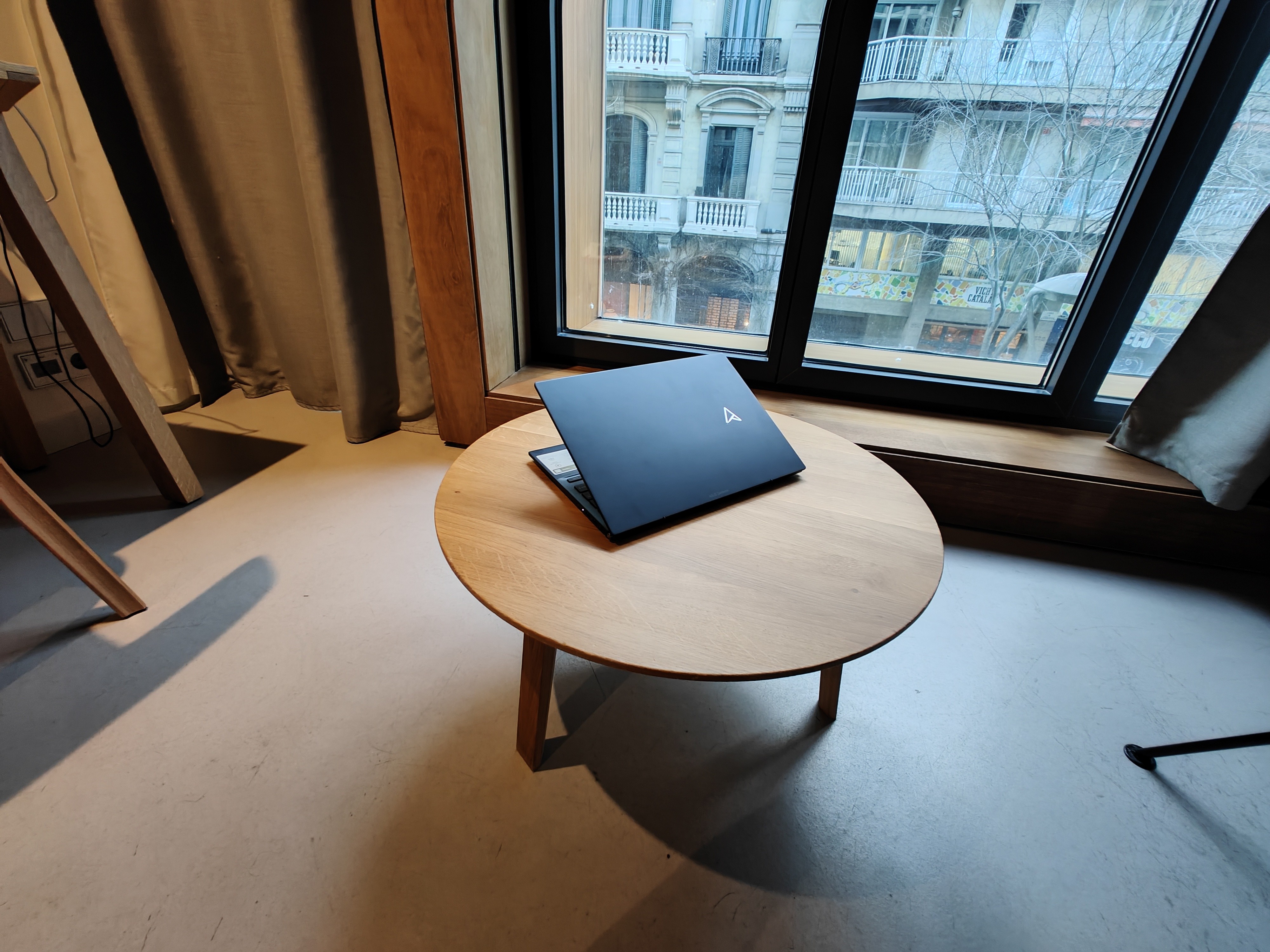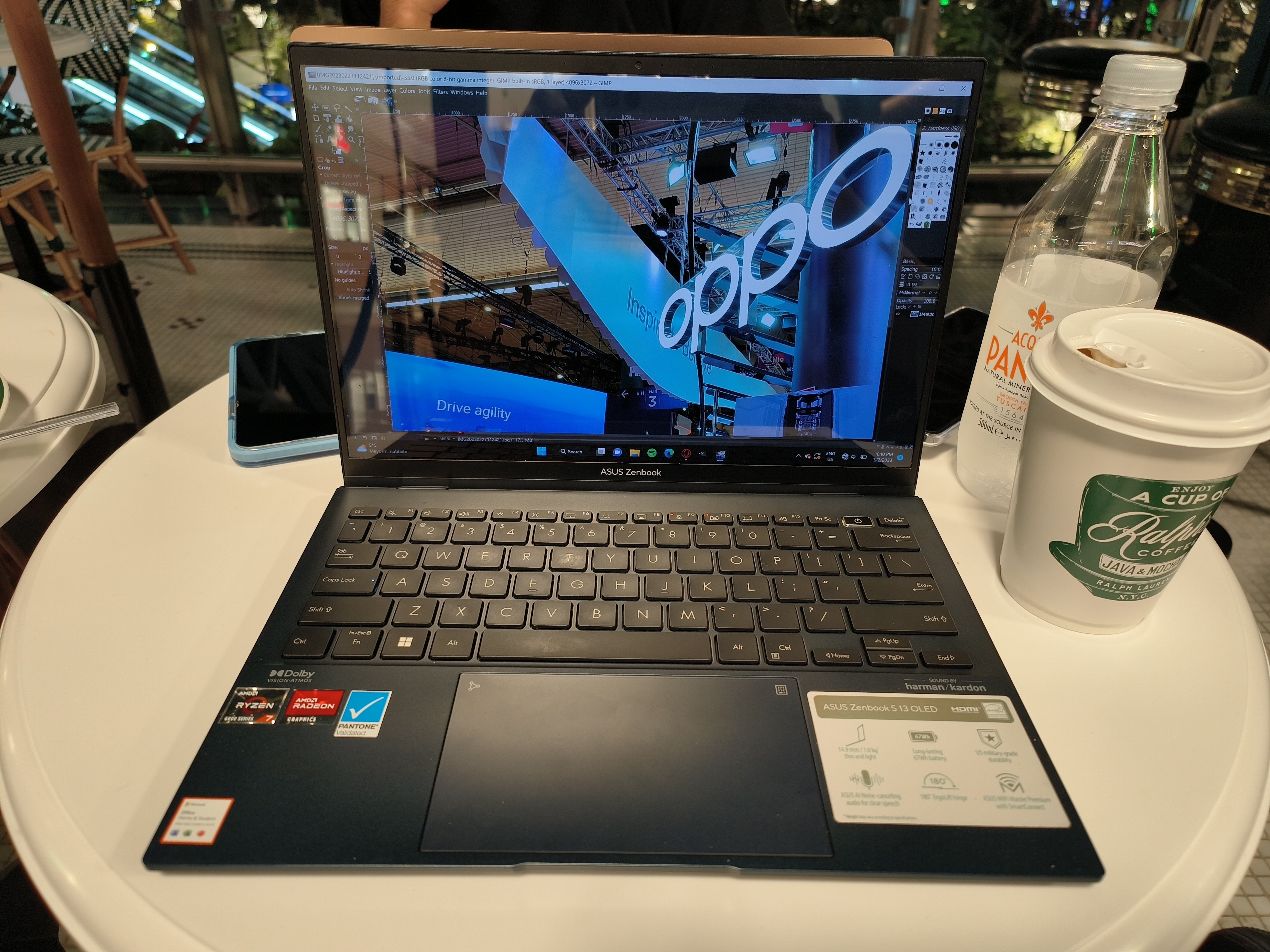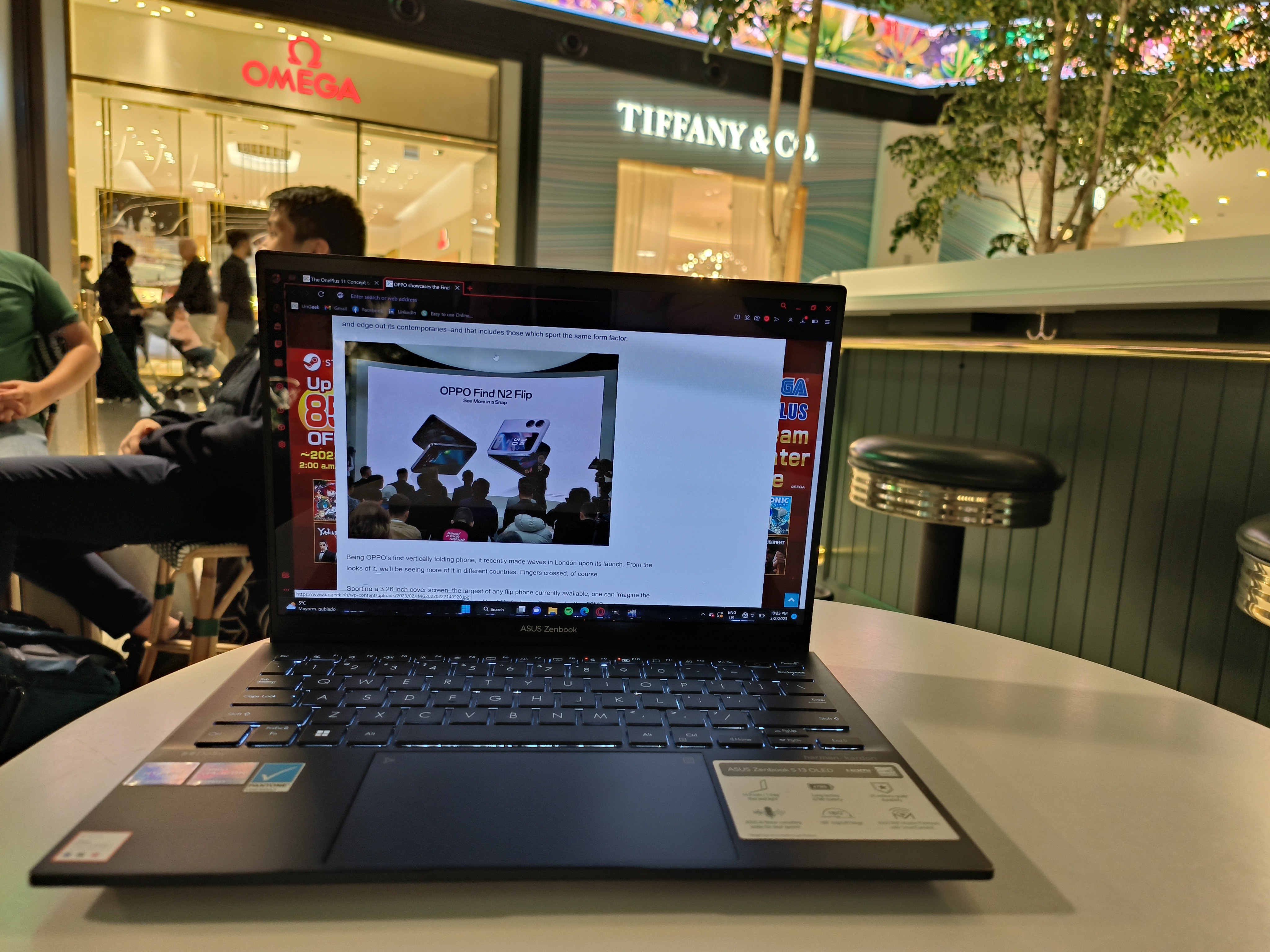Nowadays, we’re always in the market for the best portable workstation out there–something that can keep up with your routines and hopefully, won’t leave you encumbered by the end of the day.
UnGeek recently reviewed one ASUS’ latest ultrabooks, the Zenbook S 13 OLED, and it more than holds its own at home. But what if we took it halfway around the world for a week and subjected it to some less-than-optimal conditions?
We recently attended the 2023 MWC over at Barcelona, and of course, work had to be done. Bringing a personal gaming laptop (based on previous experiences) was out of the question. Life is already heavy as it is, and I’m already dramatic enough.
Luckily, ASUS stepped in and allowed the Zenbook S 13 OLED to tag along for the fun and excitement. It’s safe to say the company was very much welcome. After going through the necessary setup, I managed to link my Android phone to the laptop. We were set.
Getting ourselves set in the hotel was simple enough, save for one problem. The power outlets were different. Given we forgot to bring an adapter, and the reception had run out, there was a momentary setback. Luckily, the Zenbook can be powered solely from a USB-C cable–which, thankfully, the hotel had a port for.
Speaking of things forgotten, a wireless mouse. As you can see, it was in the photo above, but never found its way into the luggage. ASUS’ NumberPad 2.0 made things way easier than they should’ve been–and this is coming from someone who avoids trackpads like the plague. Work during the first couple of days was like business as usual, and that’s the best scenario.
Installing games was out of the question (at the time), so from a purely internet browsing, app-using, moderate entertainment-having standpoint, the Zenbook was great. That AMD Ryzen 7 6800U can work overtime, and the installed 16GB of RAM made sure all my tabs were open–and never conking out.
Given its size, it was easy to take it out, put it back in, go somewhere else, and repeat the process. As cold as the Barcelona mornings were, the rooftop scenery made up for the chills down my spine.
Taking it on-site to the MWC venue was no hassle either. While I didn’t actually get to use it, on account of constantly moving around the massive hall, it’s still worth mentioning that you can always whip it out at will. It’s pretty sturdy, even without its proprietary ASUS laptop sleeve. No scratches so far.
It’s safe to say that the five days in Barcelona were well spent. With hundreds of photos stored, several articles written, and a few more Youtube and Netflix videos binged efficiently, the Zenbook S 13 OLED was an absolute powerhouse–more so on the way back.
Let’s not forget one of the stars of the show, it’s 13-inch OLED screen. To be honest, with all the vibrance and color accuracy, it was like night and day for me, a patron of less than optimal PC monitors at home. It was nice on the eyes, given there was very little sleep involved in-between flights.
Make no mistake, the Zenbook’s work wasn’t done as I’m currently typing this short feature on it. Right now. It’s been a sweet two weeks with this 13-inch beast, and for anyone who’s looking to take it along on their own adventures, you need not think twice. Happy trails!
The ASUS Zenbook S 13 OLED UM5302T currently has a starting price of PHP 63,995 for the Ryzen 5 variant, and PHP 76,995 for Ryzen 7.
For more info on the laptop and where to buy in in the Philippines, visit the official ASUS website.