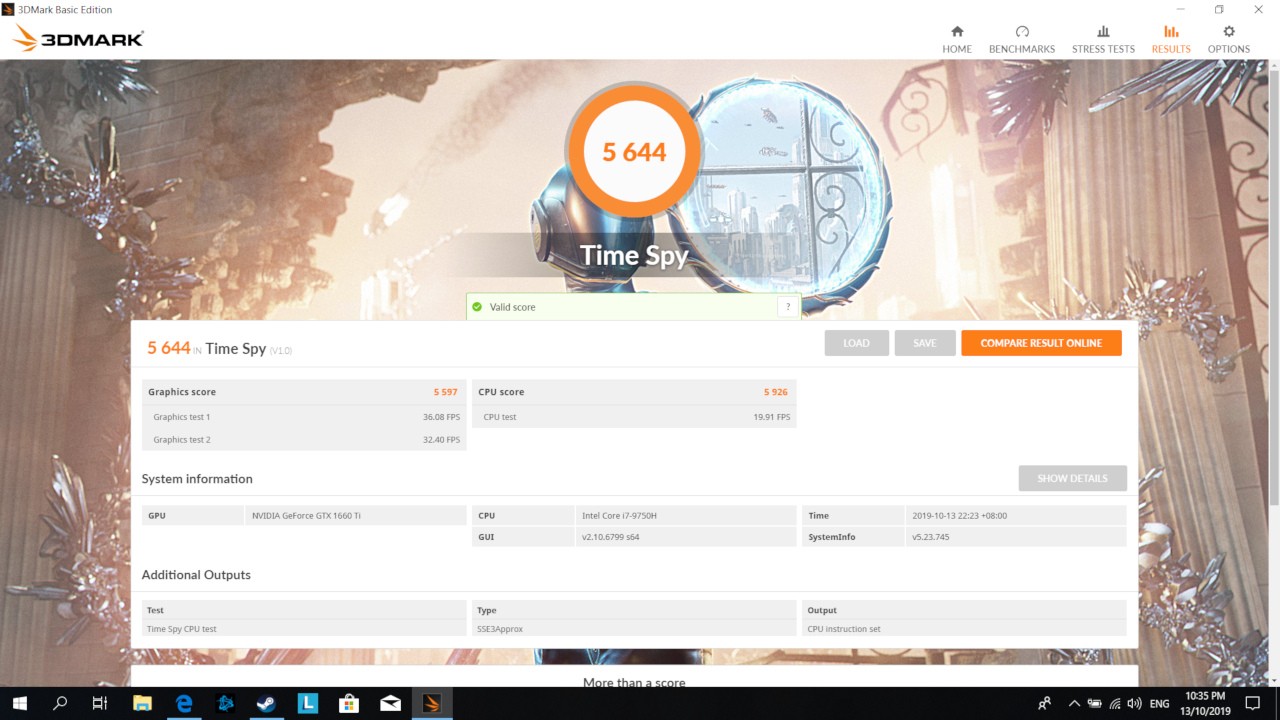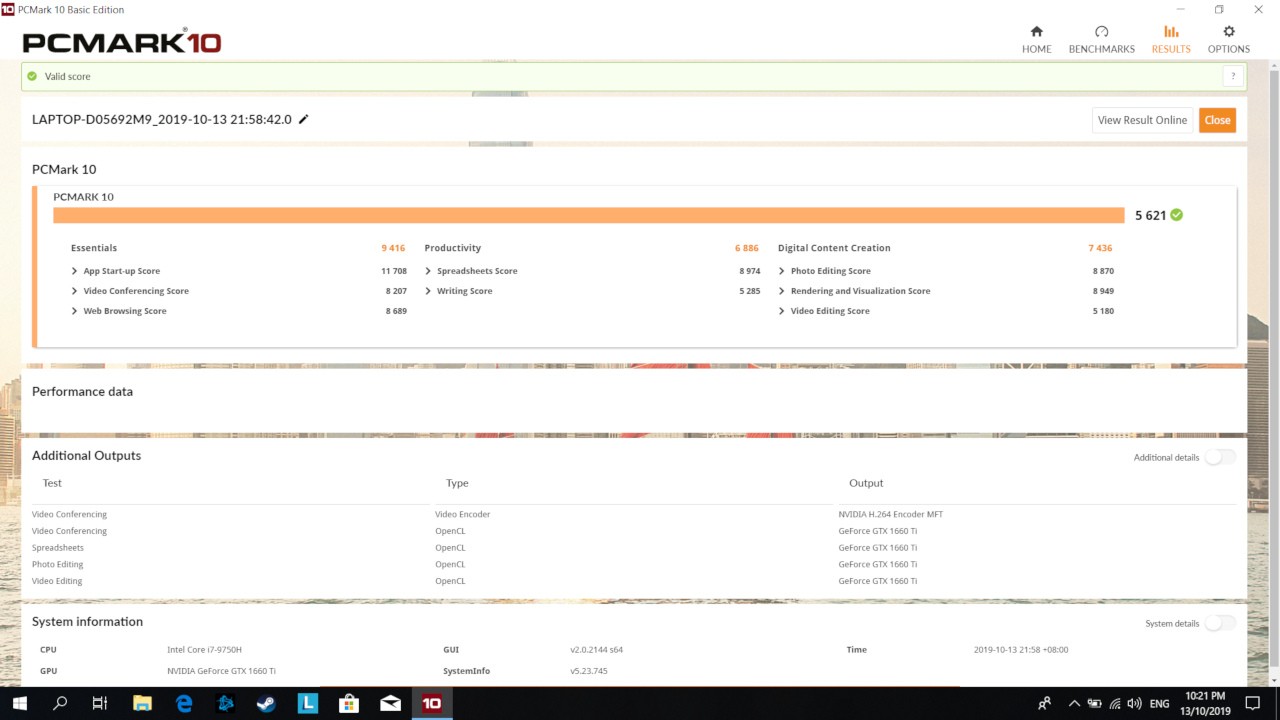Last month, we reviewed the Legion Y740, a well-designed gaming laptop that proved to be plenty capable of gaming that’s slightly let down by an unusual keyboard layout and poor battery life. Now, we got a chance to test out its sibling, the Legion Y540.
From the outside, the Y540 looks exactly like the Y740 given they sport exactly the same design, just with different colors. The two laptops also differ in internals; while the Y740 packs an 8th-gen Core i7 and an RTX 2060, the Y540 has a 9th-gen Core i7 and a GTX 1660 Ti. While it’s an upgrade in the CPU department, the GPU is a notch lower.
Even though it doesn’t have an RTX GPU, I reckon that the Legion Y540 is a slightly better deal. Want to know why? Find out here in our full review!
Geek-sthetic
As I’ve mentioned above, the Legion Y540 looks almost exactly like the Y740, the only main difference being that the Y540 sports an all-black look with a textured finish. Unlike the Y740 which has RGB lighting, the Y540 only has standard white lighting for its logo and keyboard. In spite of this, I’m still definitely a fan of this design.
The I/O is also similar with the Y740, with most of the ports placed in the back;a good design choice as it makes cable management easier. The Y540 has a Mini DisplayPort, 2 USB Type-A ports, an HDMI port, an ethernet port, and a kensington lock at the back. At the left side is a 3.5mm combo jack and a Type-A port. Finally, the left side has 1 USB Type-A port.
Binge Watching Factor
For its display, the Legion Y540 features a 15.6” FHD IPS screen. Given that it’s an IPS display, the Y540 is a good match for binge-watching movies and shows as it has great viewing angles, not to mention sharp video output with good colors. The only weakness of the display is that it doesn’t get that bright; you have to crank up the brightness for a better viewing experience.
Sound Trip
The Legion Y540 packs Harman-branded onboard speakers, and for the most part, they produce good output. Sound quality is generally good enough for light video watching and music listening, though the speakers don’t get as loud as I prefer. For extended music listening or binge-watching, external speakers or headphones are still recommended.
Pro-Gaming Controls
While the Y540 looks similar to the Y740, they differ is in their keyboards. The Y540 has a more standard keyboard layout complete with a number pad. Thanks to this layout, I did not have a problem pressing the right keys when typing/playing. Another good thing about the keyboard is that it has a good enough tactile feel, making it a good match for gaming.
Gaming Prowess
The Legion Y540 packs a 9th-gen Core i7 processor and a GTX 1660 Ti processor, though it only has 8GB of RAM. At first, I was concerned as it 8GB may not be enough; trying out the Legion Y540 for gaming proved otherwise (just make sure to close your browser when playing).
The first game I tried out on the laptop is Overwatch, and at Max settings, the laptop ran the game at a smooth 60-70 FPS without much drops in frame rate (if at all), even in intense team fights. Since the Y540’s display is not 144Hz, the aforementioned frame rate should be more than enough for most gamers.
Up next is Rise of the Tomb Raider. In the in-game benchmark tool, the Legion Y540 produced an overall score of 59.42 FPS, a good result considering the game’s graphics settings was set to max. While I expected the game to not run as smoothly in actual gameplay, I was surprised that it ran at around 40-50 FPS in-game, with little to no noticeable drops in framerate. This is a good result, especially as some gaming laptops still struggle with Rise of the Tomb Raider.
In benchmarks, the Y540 produced a score of 5644 on 3DMark Time Spy and a 5621 score on PC Mark 10. The scores are a surprise, especially as it’s only 200 points lower in 3DMark and just one point lower in PC Mark than the more expensive Y740.
Everyday Reliability
With its high PCMark 10 score, the Legion Y540 unsurprisingly handled day-to-day tasks with ease, especially standard web browsing and Office apps. The Y540 also has enough hardware power to do some video editing, though the 8GB of RAM is a bit of a concern for memory-intensive programs. If you’re planning to do some creative work on this laptop, a RAM upgrade is recommended.
Now for battery life, the Legion Y540 was not impressive at first. Much like the Y740, it barely had any juice left after playing a 2 & 1/2 hour movie at 50% brightness and volume. Though we found out thanks to Notebookcheck.net that the Y540 is set to use the GTX 1660 Ti by default instead of switching to the Intel Graphics in non-gaming use.
After enabling switchable graphics in the BIOS, the Y540’s battery life drastically improved. I ran the a 2 & 1/2 hour movie at 50% brightness and volume test again, and this time the laptop still had 40% left, a decent result.
Final Geek Lifestyle Verdict – 9/10
The Legion Y540 is a great deal, even more so than the Y740. It solves the two main problems of the Y740 — the unusual keyboard layout and poor battery life. Sure it may only have 8GB of RAM, but it didn’t pose much of a problem for gaming. Of course, a RAM upgrade is still recommended for more intensive use.
Overall, thanks to its good display, great design, and powerful internals, the Legion Y540 is gaming laptop that’s definitely worth considering, especially at its price of PHP 89,995.
Legion Y540 Specs
- Processor: Intel Core i7-9750H
- Installed Memory: 8GB
- Operating System: Windows 10 Home
- GPU: NVIDIA GTX 1660 Ti 6GB
- Storage: 1TB SSD
- Display: 15.6” FHD IPS
- Ports:
- 1 x USB Type-C
- 2 x USB 3.1 Gen 1
- 1 x USB 3.1 Gen 2
- 1 x HDMI 2.0
- 1 x Mini DisplayPort 1.4
- 1 x 3.5mm headphone and microphone combo jack
- 1 x Kensington lock
- 1 x Ethernet Port
- Price: PHP 89,995