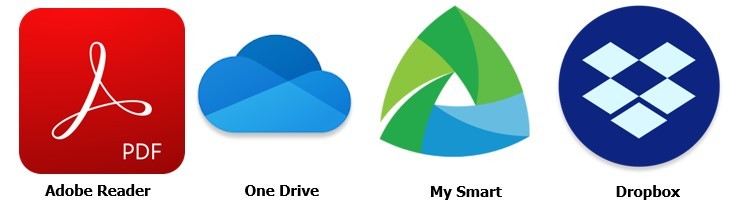Released last month, the P40 series is the latest flagship smartphone line from Huawei, and they pack lots of incredible features. Not only do the P40 and the P40 Pro pack top-of-the-line Kirin 990 processors, they also feature the latest Leica cameras. What’s more is that both phones also pack beautiful new displays with incredibly slim bezels, as well as eye-catching colors and finishes.
If you’ve already got your own Huawei P40 or P40 Pro, you’re probably already impressed with its feature set (especially the cameras). But to make your smartphone experience even better, here are some apps that you should definitely download on your P40/P40 Pro.
Apps to help maximize your productivity
Thanks to a powerful processor and large display, being productive on a P40 series phone is very easy. With the office apps above listed above, you’ll be able to do most (if not all) of your work tasks on a P40/P40 Pro with ease. Best of all, the four aforementioned apps are all available on the Huawei AppGallery.
Download them now here:
- Microsoft Office – https://tinyurl.com/yaf3vkhw
- WPS Office – https://tinyurl.com/y73kxjrk
- Office Suite – https://tinyurl.com/y92q835b
- Document Viewer – https://tinyurl.com/y8tm6t4u
Apps to support your everyday productivity needs
Apps for productivity aren’t only limited to word-processing or presentation apps, there area also apps such as CamScanner which can scan documents, photos and even signatures on-the-go. Another is CamCard, which is like having your calling card in digital format which you can share to buisness partners. There are also apps like GlobeOne which let you to pay and track your bills and SSS keep track of your contributions.
Download these four apps now at the AppGallery:
- CamScanner – https://tinyurl.com/y9tpf747
- CamCard – https://tinyurl.com/y9trm5aq
- GlobeOne: Data & Promos – https://tinyurl.com/yctnhu5c
- SSS Mobile Apps – https://tinyurl.com/ybewmvyh
More apps from third-party sites
Aside from apps that are available on the AppGallery, there are a lot more apps that you can download from various third-party sources. Of course, Huawei is continuing to add more apps on the AppGallery so that users will have an easier time downloading their favorite apps. Right now, Huawei users can use the “Add to Wishlist” feature in the AppGallery. Doing so can help Huawei and the developers to bring the latest top apps to the AppGallery.
Want to know more about downloading your favorite apps on your P40, read our quick guide here:
No Google, No Problem! Installing Your Top Apps on Your Huawei P40 Pro