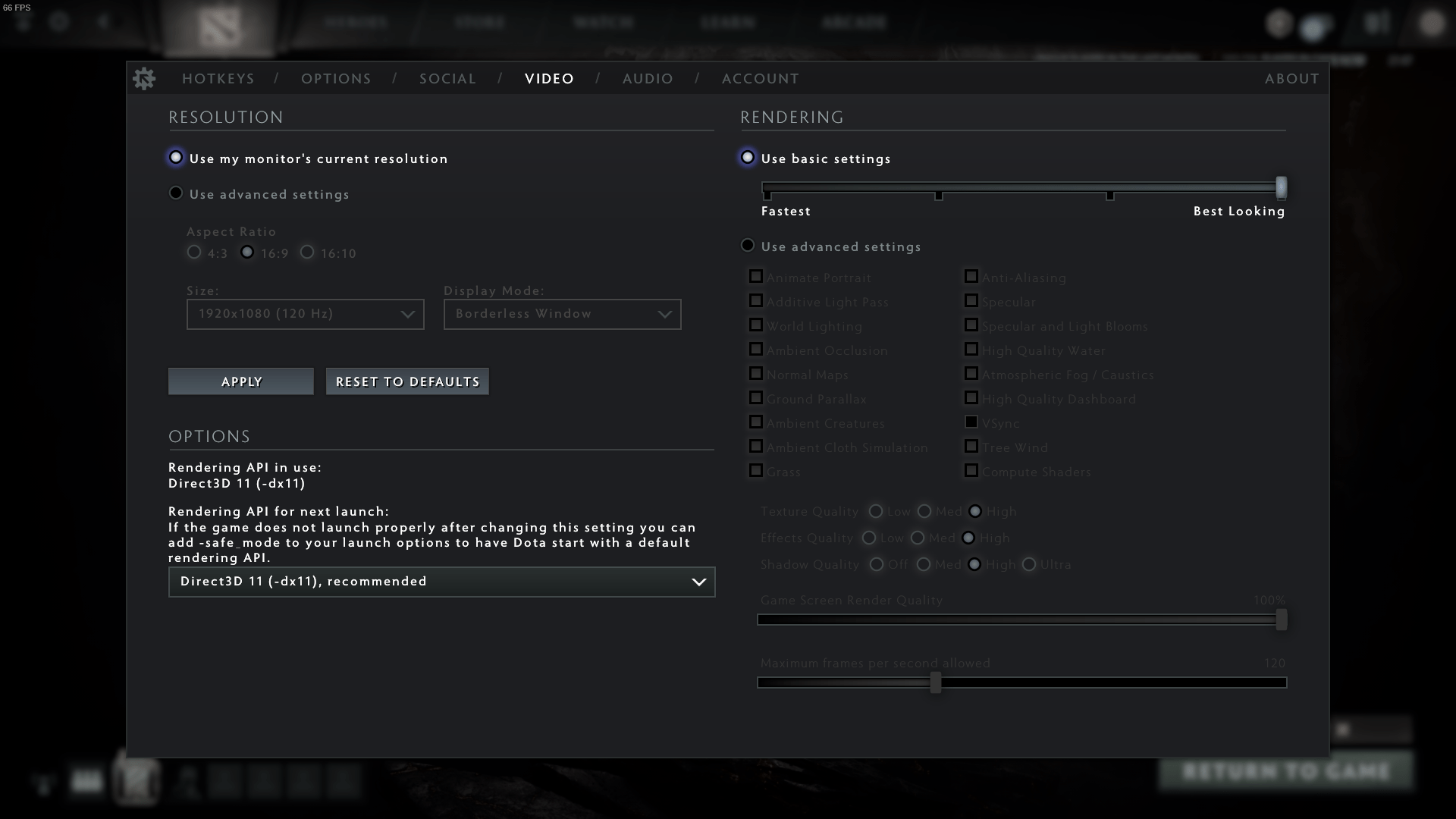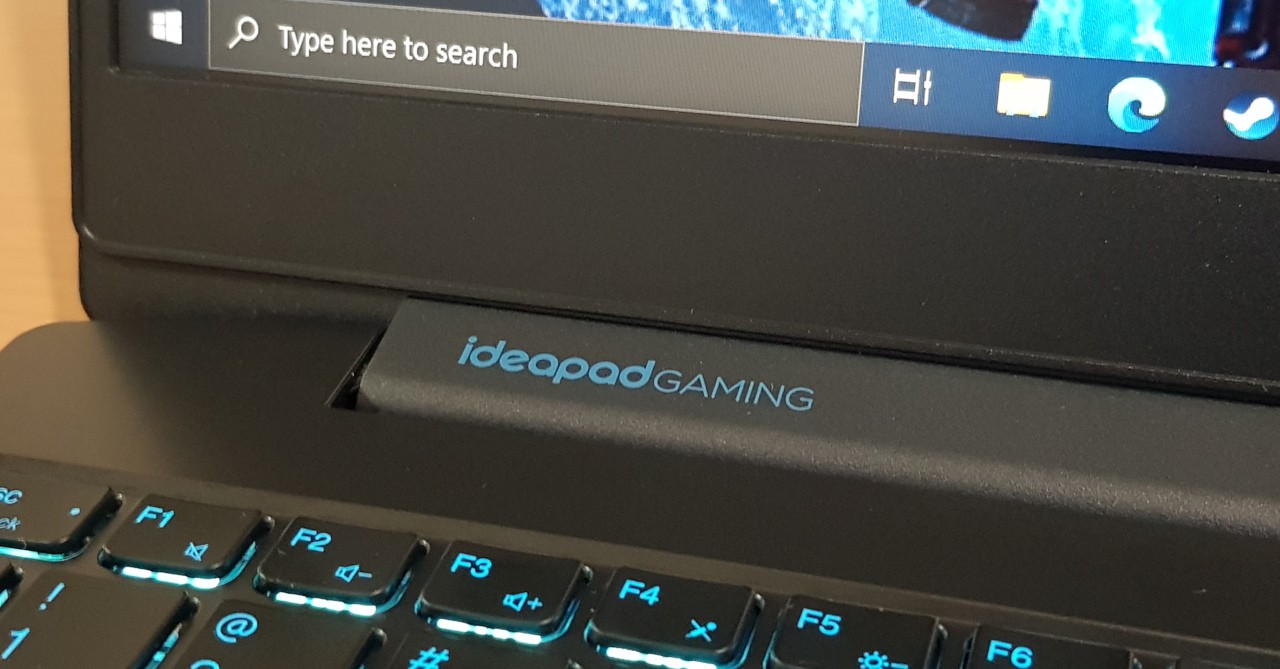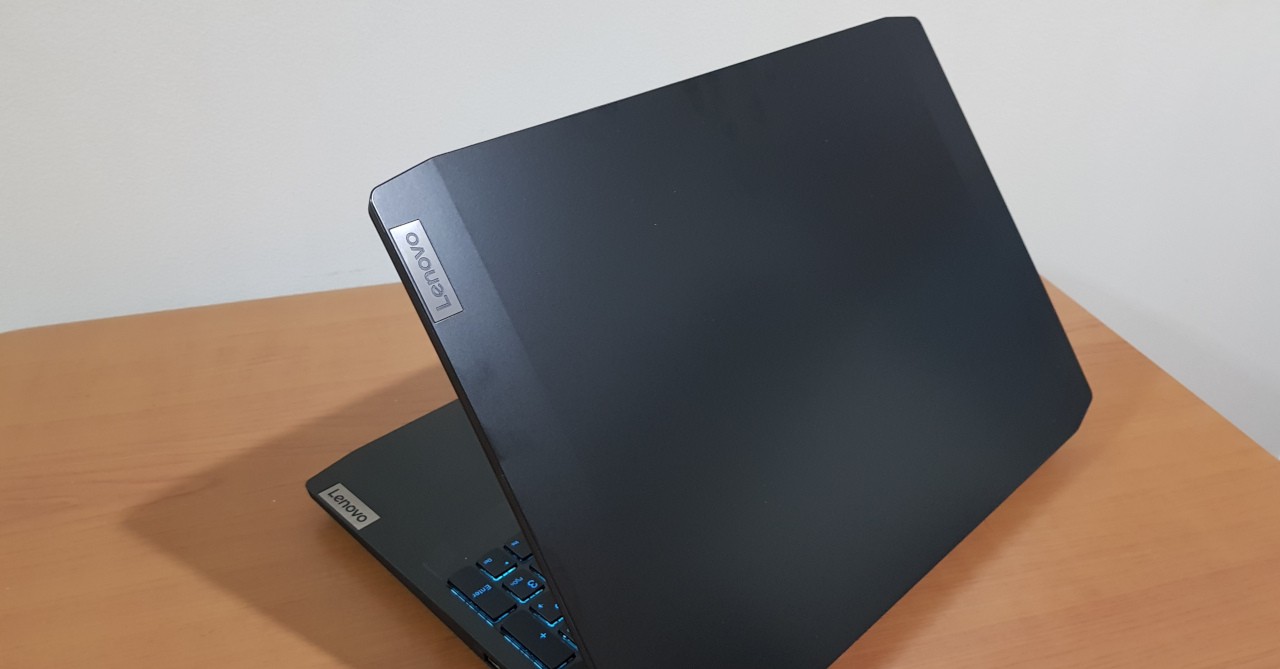Last week, we released our first impressions of the IdeaPad Gaming 3i, one of Lenovo’s newest gaming laptops aimed at gamers who are more budget-conscious. While it may not carry Lenovo’s Legion brand, the IdeaPad Gaming 3i’s specs are nothing to scoff at. In fact, this specific configuration of the 3i that we have has a 10th-gen Intel Core i7, as well as an NVIDIA GeForce GTX 1650 Ti; not to mention that the laptop also packs a 512GB SSD.
I found the IdeaPad Gaming 3i to be quite impressive in my initial time with it. Now though, I’ve had way more time to test out its capabilities for gaming as well as for day-to-day use. So does the IdeaPad Gaming 3i deliver as a more budget-friendly gaming laptop option? Find out here in our full review!
Geek-sthetic
Before we explore the performance side of things, let’s first take a look at the laptop’s design. Much like last year’s IdeaPad L340 Gaming, the IdeaPad Gaming 3i has a low-profile aesthetic that makes it look more like a standard laptop that you’ll see in an office or in school. While some may prefer a more eye-catching look for their laptops, I personally prefer this subtle look as I like having a laptop that won’t get too much attention when used in an office or in a cafe for work.
Low-profile also doesn’t mean it look bland or boring. The IdeaPad Gaming 3i has slanted edges for a more interesting look; plus, the laptop cover is quite reflective, all while not being a glossy fingerprint magnet. On the flip side though, this isn’t the most premium feeling notebook out there as it’s body is still made out of plastic.
For I/O, the IdeaPad Gaming 3i has pretty much everything you need, including 1 x USB Type-C, 2 x USB Type-A, 1 x HDMI 2.0, 1 x 3.5mm headphone and microphone combo jack, and 1 x RJ-45 (Ethernet) jack. The only glaring thing it lacks in terms of connectivity is an SD card reader, or even just a microSD card reader.
Binge Watching Factor
For its display, the IdeaPad Gaming 3i has a 15.6” FHD IPS screen with a 120Hz refresh rate. While the bottom bezel of the display is a bit on the thicker side, the side and top bezels are quite thin, resulting in a slightly more immersive viewing experience when watching movies or shows.
Speaking of watching, the IdeaPad Gaming 3i is a pretty good device for avid binge-watchers as the IPS screen has a detailed video output with good colors. There is a bit of an issue though–the screen is a bit dim. In fact, I had to crank up the brightness to 50-60% to get to an acceptable level for me (while indoors with fluorescent lights). Still, the display can get decently bright when near max brightness, so this shouldn’t be a dealbreaker for most users.
Sound Trip
A trend I’ve noticed in laptops that I’ve reviewed this year is that onboard audio leaves a lot to be desired. The IdeaPad Gaming 3i proved me wrong though as the built-in stereo speakers are actually of good quality. Sure, volume is still a bit on the quite side (even at max), but the quality is clear with little to no distortion at max volume.
Of course, headphones/speakers are still recommended for watching movies or playing games.
Pro-Gaming Controls
Even if it’s a slim 15.6-inch laptop, Lenovo still managed to pack a full-size keyboard on the IdeaPad Gaming 3i, all without sacrificing the user experience. Unlike other full-size keyboards on other laptops, the 3i did not feel cramped when typing or gaming thanks to fairly large keys which are properly spaced.
As for how it feels, the IdeaPad Gaming 3i’s keyboard feels great to type and game on as the keys provide decent tactile feel (even though it’s not mechanical) and have a good amount of travel.
Aside from its good keyboard, the IdeaPad Gaming 3i received bonus points for having a gaming mouse bundled inside the box. For gaming, the bundled mouse should work well for all but the most demanding of gamers.
Gaming Prowess
Now we move on to gaming, the most important thing that any gaming laptop must nail. So is the IdeaPad Gaming 3i good for actual gaming? Yes it is thanks to its 10th-gen Core i7 and GTX 1650 Ti combo.
As expected, the 3i’s CPU and GPU combo proved to be plenty capable for esports titles. Overwatch for example, ran at 1080p at the Epic graphics setting with an average FPS of around 80. Lowering the graphics setting to Ultra bumped the framerate to 90-100FPS; good news for gamers who want to take full advantage of the laptop’s 120Hz screen.
Meawnhile, Dota 2 also ran at around 80FPS on the highest graphics settings at 1080p, with no slowdowns throughout a match. So for esports titles, the IdeaPad Gaming 3i is an excellent match.
What about Triple A titles? The IdeaPad Gaming 3i doesn’t disappoint!
For example, Resident Evil 2 ran with an average FPS of around 70 at the Balanced graphics setting at 1080p. Bumping the graphics up to “Graphics Priority” or at “Max” results in a playable experience, but with noticeable framerate drops during cutscenes; this is due mostly to the fact that RE2 requires more VRAM for its higher graphics settings.
With these results, the IdeaPad Gaming 3i delivers a great gaming experience for 1080p gaming, whether you play esports games or triple A titles. If you do plan on playing at a higher resolution though (via an external monitor), an upgrade RAM upgrade is recommended.
Moving on to benchmarks, the IdeaPad Gaming 3i scored 3744 on 3DMark Time Spy and 4418 on PC Mark 10. These scores are higher than the benchmark scores of last year’s L340 Gaming, meaning the 3i is a definite upgrade for both gaming and everyday use.
Everyday Reliability
Given its good PC Mark 10 score, it should come as no surprise that the IdeaPad Gaming 3i is an excellent laptop for everyday use. Whether you use the laptop for light browsing and office work, or if you do a lot of video editing and content creation, the 3i should have plenty of power for your needs. This makes the 3i a great option not just for gamers, but also for students or professionals who work from home.
Like what I said in the gaming test though, if you do plan on editing larger than 1080p videos for example, upgrading the laptop’s existing 8GB of RAM and 512GB of storage is highly recommended.
As for battery life, the IdeaPad Gaming 3i does not disappoint. After playing a 2 and 1/2 hour movie (at 50% brightness and volume), the 3i still had 67% remaining, meaning you should be able to get over 6 hours of mixed use on the laptop.
Final Geek Lifestyle Verdict
With its nice design, fast 120Hz display, and excellent performance, the IdeaPad Gaming 3i is another great gaming laptop from Lenovo. Thanks to its CPU and GPU combo, the IdeaPad Gaming 3i isn’t just great for playing triple A and esports titles, it should also be a good notebook for work-from-home professionals and students.
While it’s more affordable than Lenovo’s Legion laptops, its price of PHP 59,990 is not exactly the most affordable, especially considering some flaws such as a display that’s a bit dim as well as the possible need for a RAM upgrade and extra storage. Still, the IdeaPad Gaming 3i is a good deal overall at its price, and it’s a definite step up over last year’s IdeaPad L340 Gaming.
Lenovo IdeaPad Gaming 3i Specs
- Processor: Intel Core i7-10750H
- Installed Memory: 8GB DDR4
- Operating System: Windows 10 Home
- GPU: NVIDIA GeForce GTX 1650 Ti 4GB GDDR6
- Storage: 512GB SSD
- Display: 15.6” FHD IPS, 120Hz
- Ports:
- 1 x USB Type-C
- 2 x USB Type-A
- 1 x HDMI 2.0
- 1 x 3.5mm headphone and microphone combo jack
- 1 x Kensington lock
- 1 x RJ-45 (Ethernet) jack
- Price: PHP 59,995