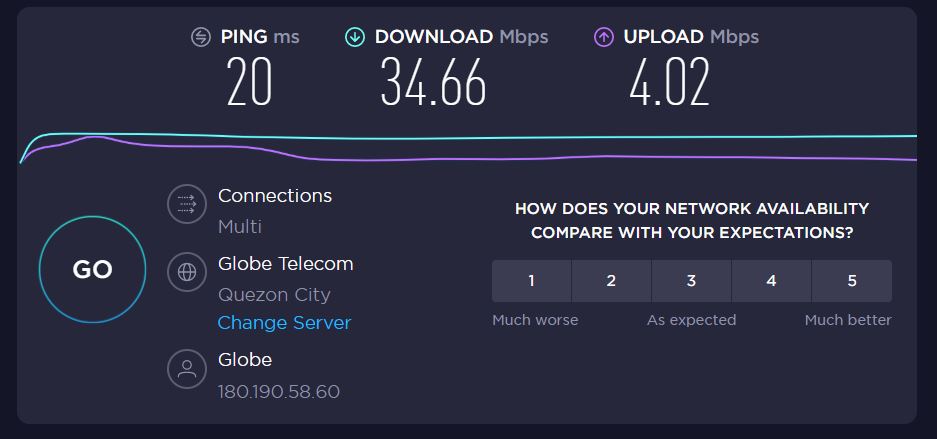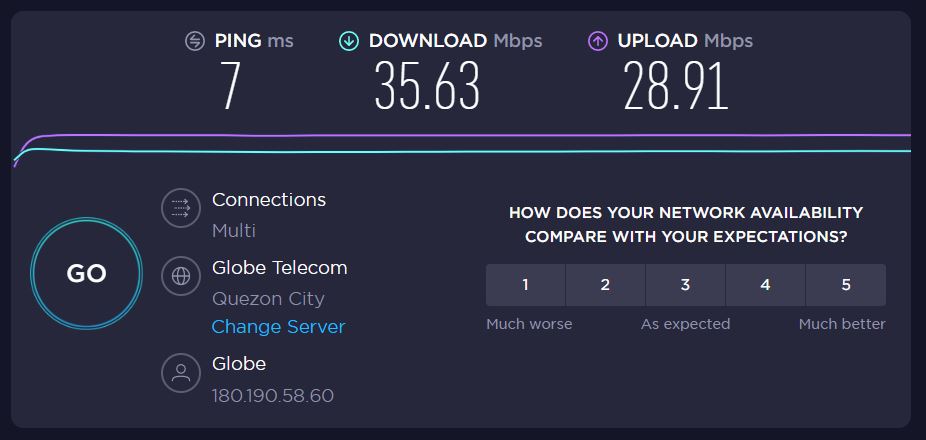When we got our PlayStation 5 late last year, ASUS Philippines thought it best if we make the most out of the next-gen console by pairing it with a WiFi 6-capable router. The Sony PlayStation 5 and a lot of new laptops and gadgets right now are adapting this higher specification standard. What this does is it allows your device to send and accept larger packets of data (maximum throughput of 9.6 Gbps across multiple channels, compared to 3.5 Gbps on Wi-Fi 5, according to Intel) and improve overall connectivity reducing latency for streaming sessions.
In laymen’s terms it means if you have WiFi 6 capable devices and a WiFi-6 router, this will ensure that you maximize your internet service provider’s plan and manage bandwidth allocation properly despite having multiple devices syphoning data from your router.
With the lockdown on year 2, most people sought for the need of stable internet. If you browse any telco’s Facebook page, any post they make will be marred with countless complaints about having low to no signal and very sporadic service. Sometimes it could be the telco’s fault, but in our opinion, most of the time the bottleneck actually happens in your router.
Because more people are staying indoors, and a lot have multiple devices per person, there are moments when your router just could not handle the load and they go haywire.
A good router should be able to manage that better, but a better one with WiFi 6 and if you have Wifi 6-capable devices, would improve the overall experience altogether.
Which brings us to the ASUS RT-AX86u, the WiFi 6-capable router that ASUS sent over for us to hook our PS5 with.
Design-wise, you know this router isn’t your run of the mill standard throwaway modem/router that your service provider throws in on your internet package. This one is the stuff!
Rendered in brooding black with very angular trims and peeking red accents, the ASUS RT-AX86u isn’t pulling any punches.
Aside from the usual social media that your folks have (did you accept your mom’s friend request on Facebook and Instagram?), my particular family recently (or at least over the pandemic) discovered the joys of endless binge-watching on our Smart TV and their own personal screens. This will obviously eat out bandwidth allocation already and that’s with 2 other siblings in the house and needing the internet for work and, of course, gaming.
I had a huge apprehension in setting up Internet routers before, but the ASUS RT-AX86u made it immensely easy.
Once you plug all the necessary cables and power chords, setting up the router can be done via your laptop or your mobile phone. We find the mobile phone setup to be the easier choice so I went with that.
1) First thing you’ll need to do is to download the ASUS Router App on your iOS or Android device. Once you have that it’s a simple as following the steps laid out by the app.
2) It’s going to ask you identify the ASUS Router being set-up and once you placed the necessary details like the default router name, it’s going to ask you to assign a new name and password.
3) After that leave the app to do its magic and after a few minutes, voila, your router is up and running.
There are slight noticeable improvements especially if you own a WiFi 6 device. We did a quick speed test before hooking up the ASUS RT-AX86U with our PS5 and here are the results.
Here’s the speed test again moments after we hooked our connection to the new router.
That’s a significant enough bump but what is reassuring is that the router can easily handle multiple devices and you can monitor all of them in real time with the app.
You can also set conditions and if you have kids, you can limit their bandwidth time as well.
All our modems and routers and located on the first floor and sometimes the signal isn’t strong enough to pass through wood and concrete and we get a few connection drops when we’re all on the 2nd floor. I usually hold my Zoom calls and video livestream in my room on the 2nd floor because the first floor sala is just too open, cluttered and noisy.
In a fairly recent Blizzcon podcast that I was invited to with the Unbox Creator Network’s MobCast, I hooked my laptop up to the new ASUS RT-AX86U router connection and prayed to the internet gods that the connection be stable enough to last me an hour without glitching out. The last time I attended a livestream, I was cut about 20 mins of the entire segment because the signal keeps dropping. This time around, everything seemed pretty clear and there weren’t any interruptions on my end. SO, YAY!
Watch the Blizzconline Mobcast Episode HERE.
The ASUS RT-AX86U WiFi 6 Router can also be used as a WiFi extender and create an Ai Mesh around your house with another Ai-Mesh capable ASUS router so you can be sure that you get uncompromised and consistent internet signals wherever you are at your home.
[Read about ASUS Ai Mesh here]
It does have one another feature that I truly appreciate, it has a dedicated Mobile Game Mode. I switch this on whenever I do a couple of rounds of Mobile Legends: Bang Bang just to ensure my ping stays as consistently low as possible. It’s been amazing so far!
This particular router costs Php 15,499 and is currently readily available in various official partner retailers. For more info, do check out ASUS Philippines’ official website and for us, well, we’ll be doing more gaming with this baby.
If you want to be extra geeky with your router (as if this isn’t enough), ASUS Philippines recently announced that they’re bringing the ASUS RT-AX86u and ASUS RT-AX82u WiFi-6 Routesr in their respective Gundam Edition styles. Check here if you want to know more about those.