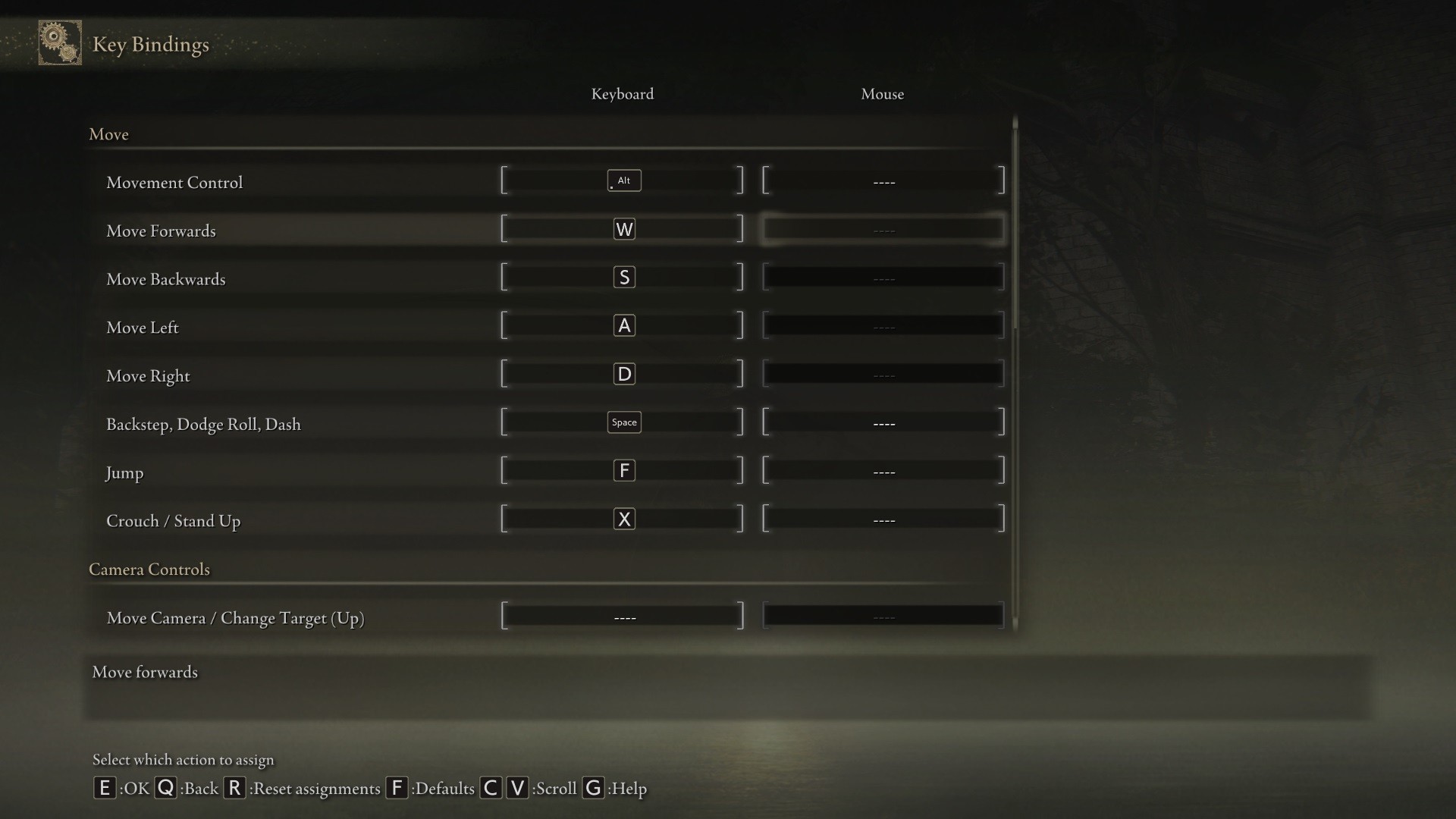Elden Ring on PC is playable with a keyboard and mouse, but should you play with that setup or is a controller a must? Well, here’s what we think.
In case you haven’t played any of FromSoftware’s games with a keyboard and mouse, here’s what you should expect. In the standard key bindings, the mouse buttons essentially act as the L1 and R1 buttons, with the left click being a light attack with your main weapon, and the right click being an attack with your offhand weapon (or a block if you use a shield). To perform a strong attack with your main weapon, press Shift + Left Mouse Button. For a weapon skill, press Shift + Right Mouse button.
These controls for combat takes some time of getting used to, though the game is playable with this setup, provided that you are fine with learning and sticking with it until attacking feels natural. Though the issue for me is the D-Pad controls.
With the controller, you can switch weapons, spells, and items using the D-Pad. As for KB/M controls, the default key bindings for the D-Pad functions are the arrow keys, so you’ll need to let go of the WASD keys or your mouse in full to change weapons or items. This is not an ideal setup as you may find yourself dying to fast enemies/bosses if you need to switch to a new item.
Thankfully, you are able to rebind most of the keys in the game, except for the menu and the map which remain as the Esc and G buttons, respectively. Instead of using the arrows keys for the D-Pad controls, you can switch them to 1234 for more convenient access.
As for the rest of the controls, most of them are fine, though again, you can change them up depending on what you prefer. Though one thing that we wish could be better is the Pouch feature.
On the controller, you can hold the Triangle/Y button to bring up the pouch, and then press one of the D-Pad buttons to use a set item. Think of it as a shortcut menu so that you won’t have to shuffle through items in the middle of the fight. For the keyboard controls, the default binding for this is ‘E’, and in our experience, this didn’t feel natural to use. So in our bindings, you need to hold E and then press a number from 1-4 to use an item. This often meant that we had to stay still for a bit, often leading to deaths.
Again, you can get used to this, but in our experience, no matter which key bindings we went with, there are still things that the Elden Ring Keyboard and Mouse controls can’t do as intuitively.
Another thing that could be improved are the on-screen prompts. In Elden Ring for PC, you need to manually select the device for on-screen prompts as the game doesn’t shift automatically. This means if you need to switch to Keyboard and Mouse, you’ll need to go to the settings menu so that the prompts you see in-game don’t show Xbox buttons. This is a fairly minor thing, but we hoped that the process could’ve been automatic.
Keyboard and Mouse vs. Controller – The Verdict
So, should you play Elden Ring on PC with a keyboard and mouse or with a controller? If you ask us, you should definitely use a controller if you can as it just feels more intuitive and natural to use one. While you can play with a keyboard and mouse, there is a learning curve to it, not to mention that it’s tough to use the pouch with this control setup.
Thankfully, Elden Ring on PC supports a wide range of controllers, from the latest Xbox controllers to even the DualSense. Though do take note that if you use a PlayStation controller for Elden Ring on PC, you will still see Xbox button prompts.
Already finished Elden Ring? Here’s a quick rundown of all the game’s known endings so far.