Razer BlackWidow V4 75% Review | Razer’s best work yet?
Razer has possibly made one of the best keyboards in the market.
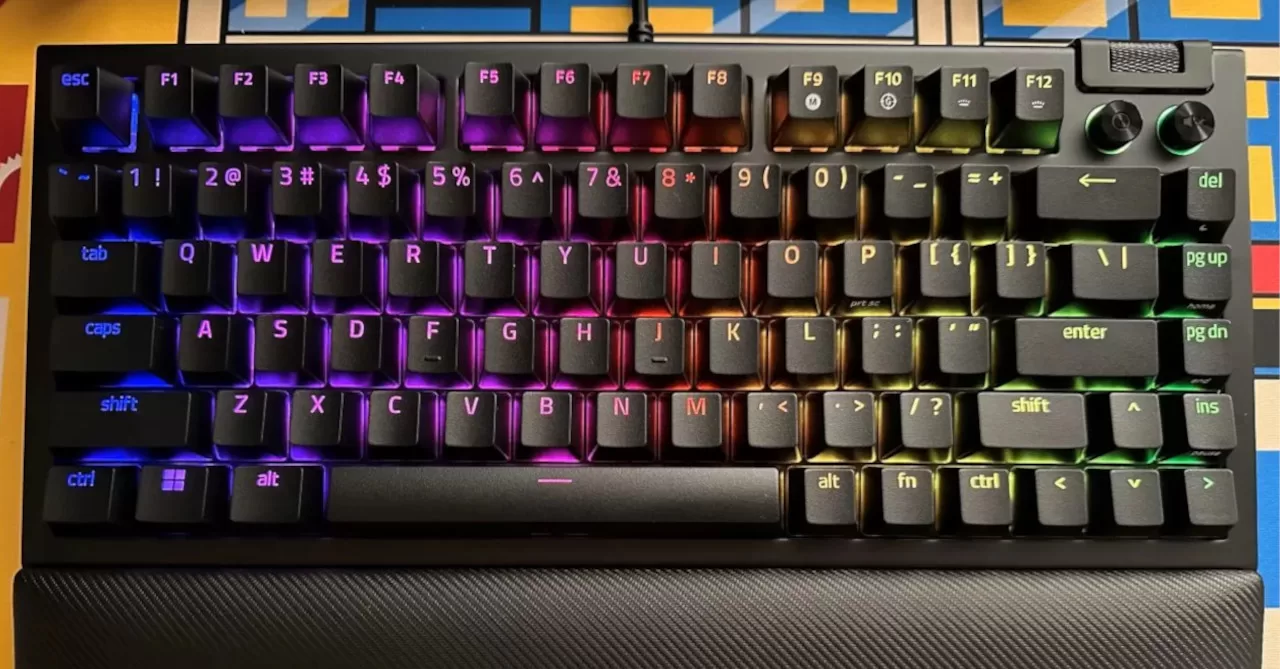
A great setup is nothing without a great keyboard. You can have the best-looking rig and the most stunning monitor but if the keyboard, the one you would arguably interact with the most, isn’t quite up to snuff, then the entire thing is just not complete. Razer is having another go at it, aiming to target both custom keyboards and gaming enthusiasts with the Razer BlackWidow V4 75%. After spending about 2 weeks with this thing, I’d say it’s one of the best I’ve used in the business.
The BlackWidow V4 75% is a compact, hot-swappable wired mechanical keyboard powered by Razer ChromaTM RGB. Now, I understand that not everyone is well-versed in all the keyboard technicalities. There are a lot of resources out there that really dissect this product into the most minute details. I’m here to tell you more about what’s like to use this keyboard in a more realistic sense.
Whether it be work or play, the BlackWidow V4 75% has been my go-to for the past weeks. Rightfully so, it’s a fantastic product. Let me tell you why.
What’s in the box?
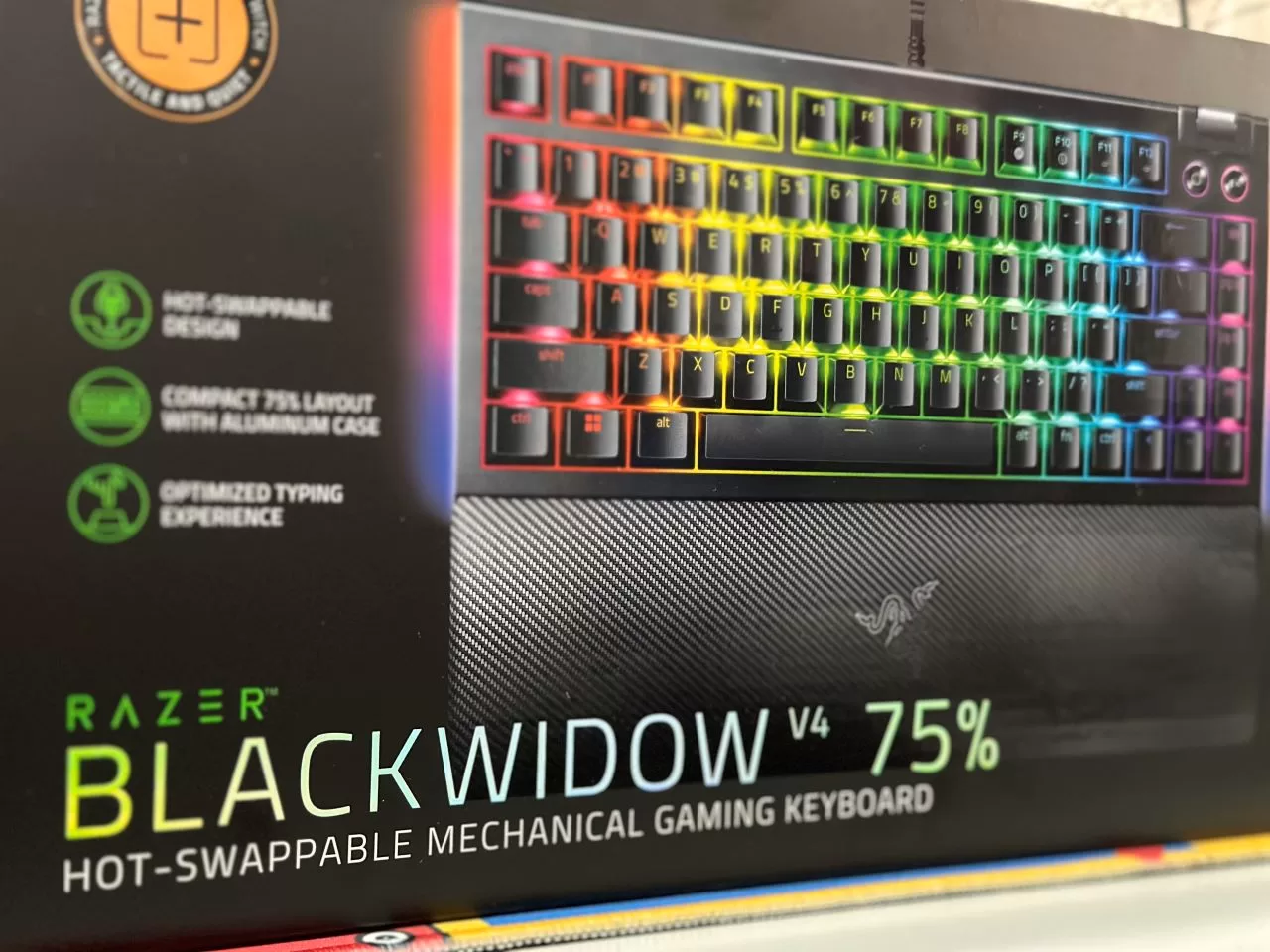
Razer has always been one of the more recognizable brands in gaming. Just from the first impressions alone, the box looks amazing, showing the recognizable black and green colors. Cracking it open, it provides everything you need.
Of course, there’s the BlackWidow V4 75% with its sleek all-black tone. The body features an aluminum top plate and plastic at the bottom, laced with “By Gamers. For Gamers.” as a subtle design aesthetic. Aside from the RGB-capable keycaps, there’s also a light strip on each side. The keyboard feels sturdy and premium in its build. It’s nice and balanced in its weight of 1.8lbs (815g).
The layout of the keyboard is great. As someone who has big hands, the 12.6 inches (321mm) length of the entire body feels just right. The navigation and arrow keys are directly beside the main keys which enables the entire thing to be more compact.

Additionally, and probably one of my favorite features is the multi-function roller and media keys found at the top right portion. You can use these to pause, play, skip, and tweak everything from brightness to volume. It’s incredibly convenient and I always love it when keyboards have simple yet effective accessibility features like these.
Other items in the package include a 6.5-foot (2m) detachable braided USB-C to USB-A cable, a magnetic leatherette wrist rest that’s padded and features a woven-textured surface, a keycap/switch puller, a product manual, and stickers. All of which is Razer branded and just looks oh so clean for fans of minimalist setups like me to appreciate.
Clickity clack

The BlackWidow V4 75% has to be the most satisfying keyboard I’ve ever had to use in both feel and sound. This is in large part due to the use of an all-new Orange Tactile Mechanical Switch Gen-3. While most hardcore players prefer to use Linear for gaming, I found that the tactile switches used by Razer this time around provided me with just the right amount of input feedback to make gaming much more enjoyable.
Razer claims that the orange tactile switches they used for this one have a lifespan of 100 million keystrokes. You’re either set for life or you just spend every second of the day typing at an ungodly rate.
The sounds it makes are also phenomenal. What keyboard customizers will do is open up the device and insert some sort of tape or foam to lessen the cheap-sounding clacks. The BlackWidow V4 75% already comes with a tape-enhanced PCB. Razer uses a thick fire-retardant tape, making the typing sound more muted as it absorbs frequencies alongside dampening foam as well.
The keyboard features plate-mounted stabilizers that come pre-lubricated from the factory. This lubrication enhances the key travel smoothness, especially for longer keys, while also effectively minimizing any potential scratchy or rattling noises. There’s less of a clicking noise that’s commonly associated with mechanical keyboards and more whole, damp, and deep. It’s hard to explain with just text alone but trust me, typing on the BlackWidow V4 75% sounds so good.
That’s hot (swappable)

For those who love customizing their keyboards, Razer’s got you with this one as well. The BlackWidow V4 75% is designed to be tinkered with due to its hot-swappable design. What this means is that the printed circuit board (PCB) features hot-swap sockets and supports most mechanical switches in a 3-pin or 5-pin configuration.
There are only 6 screws at the bottom to open the whole thing up but do be careful when doing so because you might accidentally rip out the strips connecting it all together. The one caveat is that opening up the chassis will also void the official warranty from Razer. Do note that replacing caps, switches, and removing stabilizers for tuning can be done without voiding the 2-year warranty.
Gamer coded
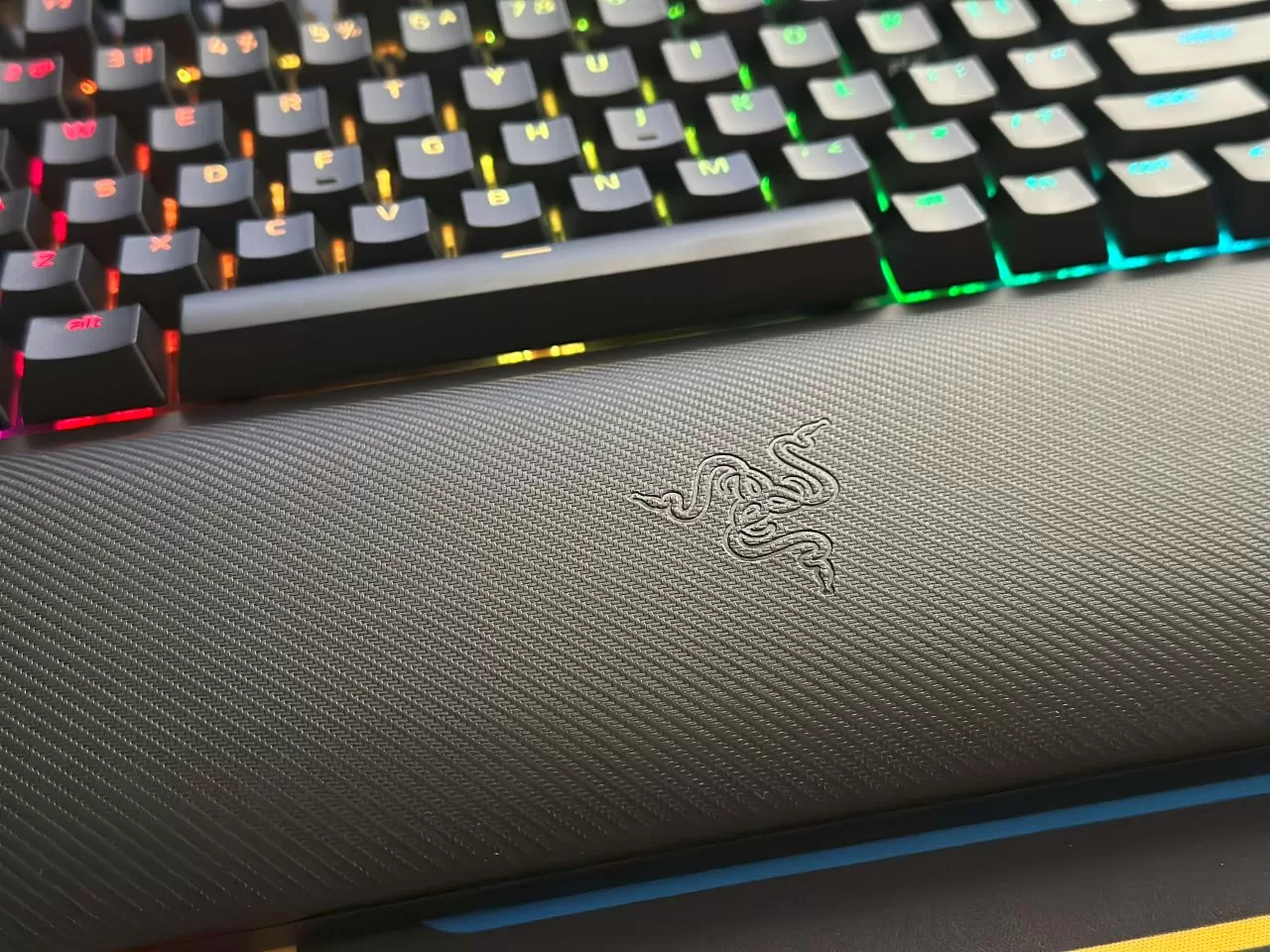
But of course, this is a gaming keyboard after all. And what is a gaming setup without RGB lights? There are different lighting animations to choose from that you can just toggle through from the keyboard alone. The instruction manual is simple enough to provide some of the important quick key settings.
However, if you do want to get a little bit more nerdy with it, the Razer Synapse Software is there. This allows you to further customize the keyboard’s RGB lighting and polling rate, which can go as high as 8,000 Hz. While this is a great option to increase the responsiveness of the keys, the difference is barely noticeable unless you’re really ware and timing it down to the millisecond.
I played a variety of games using the BlackWidow V4 75%. These include competitive titles such as Valorant and League of Legends, multiplayer experiences in the form of Destiny 2 and Farlight 84, and just casual comfort gaming with Baldur’s Gate 3. Every single one of these play sessions felt amazing in their own way with the keyboard. The compact size is a perfect fit for my hands, the keycaps felt great to use, and the magnetic wrist rest did wonders for comfort.
The V4 also has a built-in Game Mode that by default, disables the Windows key when you’re gaming. You can turn this off or additionally, you can also configure it to prevent the Alt Tab and Alt F4 shortcuts from working. The only downside is, you won’t be able to abruptly rage quit if you do so.
It just works

Yes, Razer is a gaming-centric brand but how does the BlackWidow V4 75% stack up when it comes to everyday work use? Absolutely phenomenal.
As someone who writes for a living, this keyboard makes me feel like I can pump out articles like there’s no tomorrow. We’ve already established how comfortable it is and how great it sounds. Being hyperfocused on my work while hearing myself type in such a satisfying manner does wonders for productivity.
This isn’t just another product that heavily favors gamers, it’s a great pickup as well for those who just want a solid keyboard from the box. Every time I use a different keyboard whether it be due to a different device or I was travelling somewhere and I wasn’t able to bring the V4, I always found myself just missing it altogether.
The BlackWidow V4 75% is the best keyboard I’ve used. It’s compact, sturdy, premium in looks, has great customizability, and encapsulates everything I’m looking for in both form and function. At first glance, the $190 may seem like a steep asking price, but I’d say it’s a worthwhile investment because I don’t think I’ll be replacing this one anytime soon in my permanent setup.


